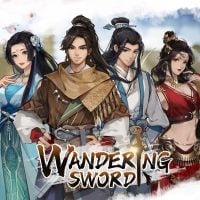Wandering Sword - How to Switch Turn Based and Real Time Modes
In this guide we will tell you how to switch between turn-based and real-time modes in Wandering Sword. Read our article to learn more about it.

Wandering Sword is a recently launched RPG that draws its inspiration from the world of Chinese martial arts and the captivating stories of Wuxia, often set in ancient China. This unique title introduces an engaging combat system that seamlessly switches between turn-based and real-time modes. And this is a problem for some players, as they don’t know how to switch those gameplay variants. It is not a transparent process, so we will help you. Read our guide to learn more.
Wandering Sword – how to switch between turn-based and real-time modes
One of the unique elements of the Wandering Sword experience is the possibility to freely change the gameplay mode. It is a little bit tricky though. If you play using mouse and keyboard, look at the left upper corner of the screen, next to the character’s portrait. There is a small button there (we have circled it in the screenshot presented below). Press it and combat modes will change.
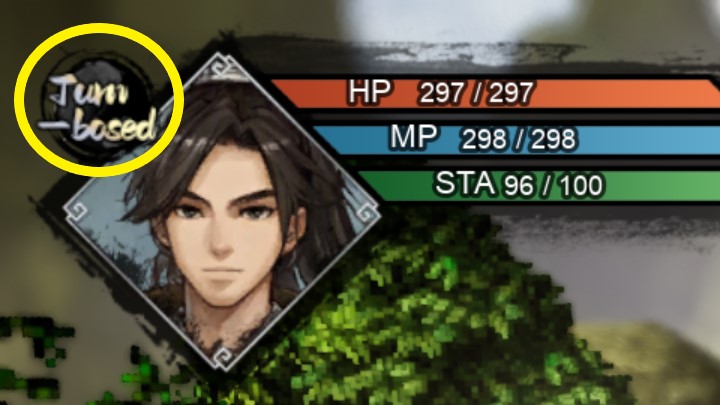
The situation is a little bit different if we talk about controller users. You can change the mode by pressing your LB (Left Bumper) button.
In both cases remember that you have to be outside of the battle. You can’t pick the combat variant during a fight (at least we couldn’t find such option).
Read also:
- Wandering Sword - Console (PS5, PS4, Xbox and Switch) Release
- How to Change Language in Wandering Sword; Play in English
- Wandering Sword - Controller not Working Fix
0

Author: Damian Gacek
Graduate of English Philology and English in Public Communication. His portfolio includes a scientific article on video game translation. Working with Gamepressure.com since 2019, writing for various departments. Currently, deals with guides and occasionally supports the newsroom. Interested in electronic entertainment since childhood. Loves RPGs and strategies, often also immersing himself in the depths of indie games. In his free time, works on a book and learns film editing.
Latest News
- Sony is alarming players with an idea that seems to be taken straight from Black Mirror. It's about censoring video games in real time
- Finished script for Bad Company 3 is waiting for a better moment. Lead designer of the second installment points to the only person who can change that
- New on Steam. A free action RPG with unpopular mechanics removed, and an MMO inspired by Tibia
- Chris Sawyer's Locomotion can finally reach it's full potential with new OpenLoco
- Most important question of the series without answer. Only Dead Space 4 could reveal the truth about the Necromorphs