V Rising - Console Commands
The console in V Rising enables us to customize many settings in the game. In this guide you will learn how to activate it and which commands are most commonly used.

Source: Steam | V Rising
V Rising doesn't go off the bestseller list on Steam. In fact, it seems that the game fascinates more and more people every day. Recently we described the issue of server settings. In this guide you will learn how to enable the console, when to use it and which commands are used most often.
V Rising - what is the console and how to turn it on?
Developer consoles are present in many games and can work similarly to cheats, but the difference is that a console usually enables us to adjust many additional settings in the game, affecting the level of difficulty. Before you start typing commands, you must first activate the console. To do this, go to the game settings and select the general tab, find the interface section, where the console enabled option has to be checked.
V Rising - command list
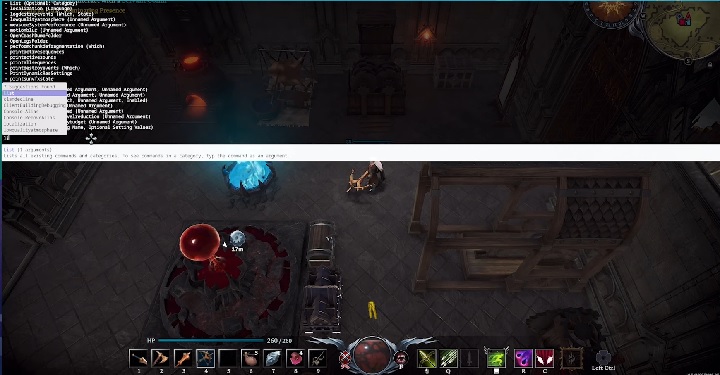
After activation we can now freely use the console. In order to do so select the tilde (~) key on your keyboard, and then type the command you are interested in. Here is a list of the most frequently used ones:
- adminauth - assigns the admin role and its permissions.
- give [name] - gives the player a specific item in the game.
- giveset - enables you to acquire different sets of armor and weapons.
- bancharacter - used to ban a specific character.
- banned - displays a list of all banned users.
- banuser [name/IP/userID] - enables an administrator to ban a specific player from a server.
- Clanaccept - accepts a player's invitation to join a clan.
- clandecline - rejects a player's request to join a clan.
- kick [name/IP/userID] - kick a player from the server.
- unban [name/IP/userID] - removes a ban from a player.
To get the full command list as administrator, just type "List" in the console and press Enter. This will bring up a list of all the commands available in the console that server administrators can use to change various settings.
Do you like our guides? You might also be interested in:
- V Rising Server Settings and Clan Sizes
- V Rising's Whetstones; Where to Find Them and How to Craft Them
