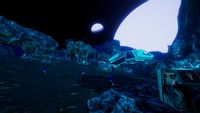The Finals - Settings for the Best Performance; Low FPS Tips
If you want to learn the best settings for The Finals, you are in a good place. We will also give you some tips on low FPS and good performance.

The Finals is the new multiplayer shooter. It has not yet been released, however, there is a playtest, which may interest you. Thousands of players are in the game right now. In this article we present the best settings. Balance your good visuals / performance ratio. We will also give you some tips how to deal with the low FPS problem.
The finals – Low FPS tips
- Check if you have the latest drivers.
- Close all unnecessary applications running in the background: Discord, browsers, shops (Epic, GOG etc.) and so on.
- In the case of older PCs it may by worth to turn on DirectX 11 (see the bottom of this article – Advanced)
- Use our settings.
The Finals – Best Settings
Display and Resolution
- Window mode – Full screen;
- Resolution – Pick the one which matches your screen. It should be proper by default, so you don’t have to change anything;
- V-Sync – Disabled;
- NVIDIA Reflex Low Latency – ON;
- Resolution Scaling method – AMD FSR 2;
- AMD FSR Quality – Quality;
Graphics
- Field of view – 110, field of view is very important for the competitive games. Lower it only in the case of really low FPS;
- Motion Blur – Disabled;
Ray Tracing
- NVIDIA RTX Global Illumination – Static;
Quality
- Overall Quality Level – Custom
- View Distance – High; it is also very important in competitive shooters. Lower it only in the case of low FPS.
If you want to max your FPS, set the rest settings to Low. If you want to balance FPS and good visuals, pick settings presented below:
- Anti-Aliasing – High / Medium
- Shadows – Medium
- Post-Processing – Low
- Texture – Low
- Effects – Low
- Foliage – Low
- Shading – Low
- Global Illumination Resolution – Low
Advanced
- Graphics API – DirectX 12; in most cases it should be the best settings. If you have an older PC and see some kind of problems, you might want to check DirectX 11.
0

Author: Damian Gacek
Graduate of English Philology and English in Public Communication. His portfolio includes a scientific article on video game translation. Working with Gamepressure.com since 2019, writing for various departments. Currently, deals with guides and occasionally supports the newsroom. Interested in electronic entertainment since childhood. Loves RPGs and strategies, often also immersing himself in the depths of indie games. In his free time, works on a book and learns film editing.
Latest News
- 12 million players are celebrating, but not everyone will get a gift. ARC Raiders devs give away pickaxes and bans
- Cyberpunk 2077 creator explains why male V suddenly disappeared from ads
- Court sides with GTA 6 devs. Former Rockstar Games employees suffer a painful blow in their fight for money
- 2 Xbox Game Pass games. Star Wars: Outlaws comes with a newly released zombie apocalypse simulator
- „Bloodborne is a special game for me.” Dark Souls father's honest declaration is painful and hopeless, but true