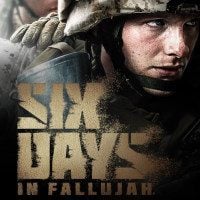Six Days in Fallujah - Audio Stutters Solution; Fix Your Sound
In this guide we will tell you how to fix audio problems in 6 Days in Fallujah. Read our guide to learn more.
1

Six Days in Fallujah is a tactical military shooter that strives to provide players with an authentic and immersive experience of the Second Battle of Fallujah in 2004. Developed in collaboration with Marines, soldiers, and Iraqi civilians who witnessed the conflict firsthand, the game offers a realistic portrayal. Engage in tactical combat as you navigate dangerous streets and buildings, putting yourself in the shoes of those who faced the challenges of urban warfare. However, some players have an additional opponent, they have encountered an audio bug, which is very tiresome. With our help you will be able to fix the sound.
6 Days in Fallujah – how to fix audio stuttering bug
There is an easy solution to deal with this problem. To fix the audio bug you should turn off the spatial sound setting, to do that you have to:
- Right click your sound icon (in the bottom right corner).
- Open sound settings.
- Look at the section output device at the top of the window and pick device properties there.
- Disable spatial sound.
This method helped many players so there is a big chance that it will be useful for you, too. Hopefully, developers will fix the bug as soon as possible. Good luck.
More on Six Days in Fallujah can be found below:
- Controversial Shooter Six Days in Fallujah With Early Access Release Date
- Breaking Geneva Conventions in Games. Can We Even Help It?
- Online Petition Wants Six Days in Fallujah Canceled
1

Author: Damian Gacek
Graduate of English Philology and English in Public Communication. His portfolio includes a scientific article on video game translation. Working with Gamepressure.com since 2019, writing for various departments. Currently, deals with guides and occasionally supports the newsroom. Interested in electronic entertainment since childhood. Loves RPGs and strategies, often also immersing himself in the depths of indie games. In his free time, works on a book and learns film editing.
Latest News
- End of remote work and 60 hours a week. Demo of Naughty Dog's new game was born amid a crunch atmosphere
- She's the new Lara Croft, but she still lives in fear. Trauma after Perfect Dark changed the actress' approach to the industry
- „A lot has become lost in translation.” Swen Vincke suggests that the scandal surrounding Divinity is a big misunderstanding
- Stuck in development limbo for years, ARK 2 is now planned for 2028
- Few people know about it, but it's an RPG mixing Dark Souls and NieR that has received excellent reviews on Steam, and its first DLC will be released soon