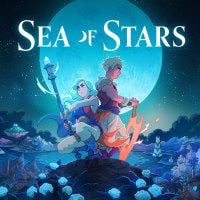Sea of Stars - What Pixel Perfect Option Does
Wondering what does Pixel Perfect option do in a game consisting of pixel art? In our guide for Sea of Stars, you will find the answer to this question.
3
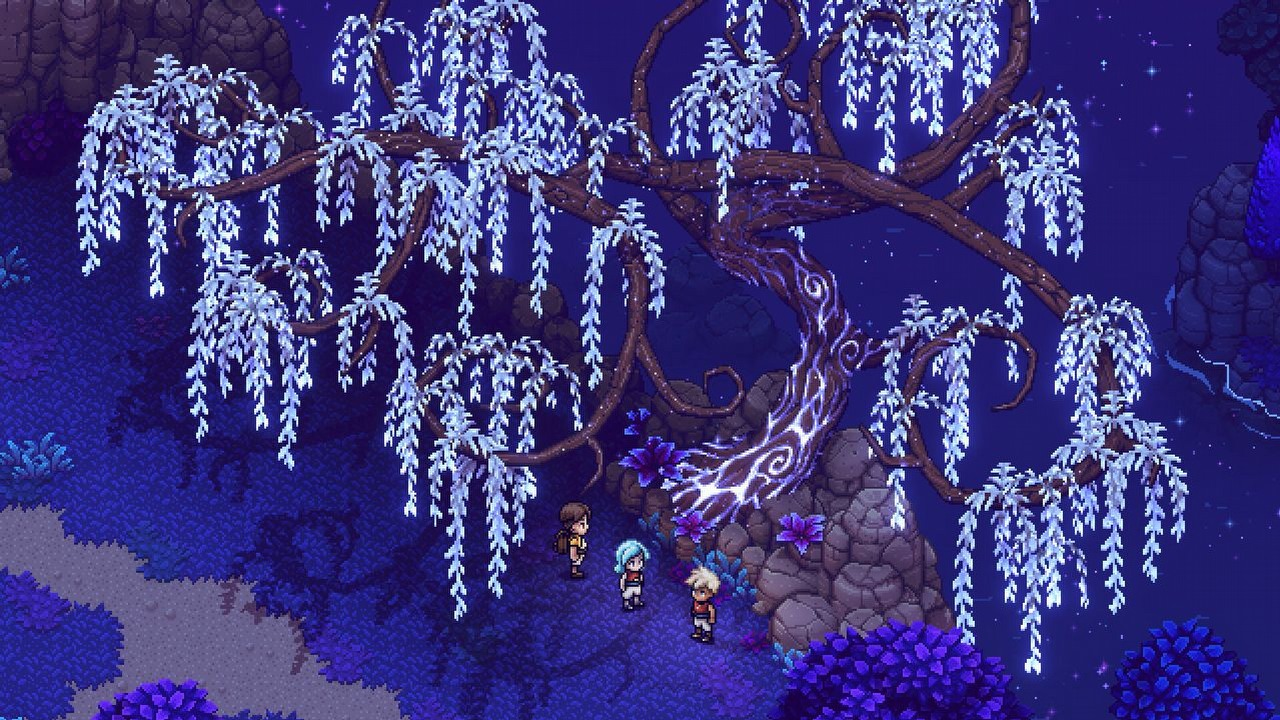
Sea of Stars is a turn-based RPG where players take on the role of two characters whose task is to defeat the Fleshmancer and his army of monsters. Some gamers wonder what the Pixel Perfect option does, as they assume that it is something very important in a game with graphics consisting of pixel art. If you don't know the answer to this question, you've come to the right place, because in our guide we explain what this is for.
- What does Pixel Perfect option do in Sea of Stars?
- How to turn on the Pixel Perfect option in Sea of Stars?
What does Pixel Perfect option do in Sea of Stars?
The Pixel Perfect option is for people who have a monitor with an aspect ratio other than 16:9. When you turn it on, black bars will appear at the top and bottom of the screen. This will prevent the image from stretching to fit the screen.
Pixel Perfect is also an exclusive option for the PC version of the game. If you have for example a monitor with a 16:10 aspect ratio, it’s highly recommended to turn this on. If not, you don’t need to worry about it.
How to turn on the Pixel Perfect option in Sea of Stars?
Changing this setting is very easy to do. First, go into the game settings. It doesn't matter if you do it in the main menu or during gameplay. Then go into the Video tab. Under the options with the change of Screen Resolution and Display Mode, you will notice the Pixel Perfect mode, which you can turn on or off. Remember to apply the changes afterwards.
If you are interested in more Sea of Stars news, read also:
- How to Fix Sea of Stars Crashing
- Sea of Stars – Is There Mouse Support? Controls Explained
- Sea of Stars – Mr Chest Game Explained
3

Author: Dawid Lubczynski
He completed his first degree studies in journalism. His adventure with Gamepressure began in 2019 when he undertook the difficult art of writing complex game guides. Over the years, became a specialist genre; in his spare time, he reads about mixtures that will help him reduce stress after the thousandth death at the same stage of the game. A huge fan of fighting games (Tekken) who regularly participates in tournaments.
Latest News
- This is expected to be the biggest year in the company's history. Blizzard prepares an offensive that will overshadow previous years
- Bethesda envied CD Projekt RED? Starfield may undergo a Cyberpunk 2077-style metamorphosis
- Season 2 has just started, and Todd Howard is already writing the script for the third one. Fallout 5 will be changed by the TV show
- 5 games to grab on Amazon Prime Gaming. Among them, a collection of RPG classics
- My experience attending the 2025 Game Awards, and why I loved it