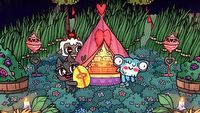Palworld - Is it Possible to Rebind Keys and Mouse Buttons? It’s complicated
Thousands of people play Plaworld. Can they rebind keys? It’s not so simple.
1
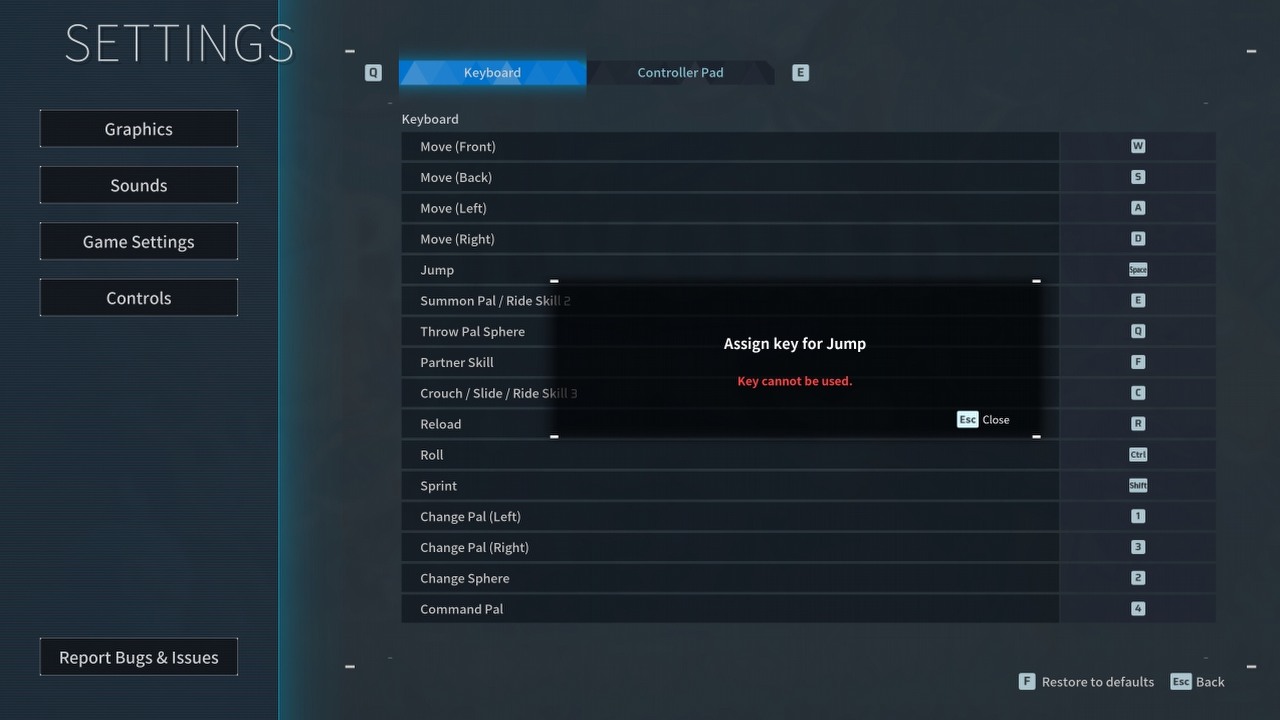
Palworld, a new game about collecting cute creatures with guns was released today. Thousands of players enjoy the title right now and it seems that first impressions are quite favourable. However, there are some problems. Many people report that they can’t rebind all keys. Sadly, it is not a bug. Let’s talk about it.
Keys and Mouse Buttons Rebinding in Palworld
Many players like to customize their experience and one of the steps to do so is to rebind keys in the game. Of course, it is nothing wrong with it, as playing in a comfortable way is very important. However, sadly, Palworld supports this only partially. The game does not allow for rebinding Interaction key, it is hardcoded to F. Some fans are not happy about it.
What is more, people owning mouse with multiple buttons may also be disappointed, as the title does not allow to rebind additional mouse buttons to other activities and offers an alert “Key cannot be used”.
For now, there is no fix for it, as it is not a bug, but intended action. We may only hope that developers will change their minds, hearing how many fans would like to see this feature. At the same time, it’s worth to mention that in the first place creators will probably look into technical problems.
If you want to learn more about Palworld, you should read also our other articles:
- Palworld - Black Screen Bug Fix, Developers' Update
- Relase Date of Palworld, One of the Most Anticipated Games on Steam
1

Author: Damian Gacek
Graduate of English Philology and English in Public Communication. His portfolio includes a scientific article on video game translation. Working with Gamepressure.com since 2019, writing for various departments. Currently, deals with guides and occasionally supports the newsroom. Interested in electronic entertainment since childhood. Loves RPGs and strategies, often also immersing himself in the depths of indie games. In his free time, works on a book and learns film editing.
Latest News
- End of remote work and 60 hours a week. Demo of Naughty Dog's new game was born amid a crunch atmosphere
- She's the new Lara Croft, but she still lives in fear. Trauma after Perfect Dark changed the actress' approach to the industry
- „A lot has become lost in translation.” Swen Vincke suggests that the scandal surrounding Divinity is a big misunderstanding
- Stuck in development limbo for years, ARK 2 is now planned for 2028
- Few people know about it, but it's an RPG mixing Dark Souls and NieR that has received excellent reviews on Steam, and its first DLC will be released soon