Night Mode in iOS 13 Extends Battery Life of Your iPhone
For years, iPhone users have been waiting for being able to turn on the night mode. One of the most desirable features has been introduced in the latest update for iOS 13. As it turns out, this option enables you to save battery life.

One of the features of this year's iOS 13, which hit iPhones and iPads on September 19, 2012, is the night mode, which works in all system applications and is quickly implemented in third-party applications. At first glance, the main advantage of a dark motif is that it's not as taxing on our eyes as when looking at a bright screen when using the smartphone at night.
However, this is not the end of the story. PhoneBuff has published a test on its channel in which a specially programmed robot arm does the same thing using iPhone XS. The comparison was made in bright and night modes with a screen brightness of 200 cd/m2 and included the use of applications such as News, Twitter, YouTube and Google Maps.
As it turned out, when the battery ran out in the first iPhone running in bright mode, the second one had 30% battery left. There's no denying that it's an impressive difference. Unfortunately, we will not be able to achieve such a result on the iPhone XR and iPhone 11, because they use LCD screens that need additional backlighting. Black on OLED displays means that more pixels are turned off, resulting in improved battery performance.
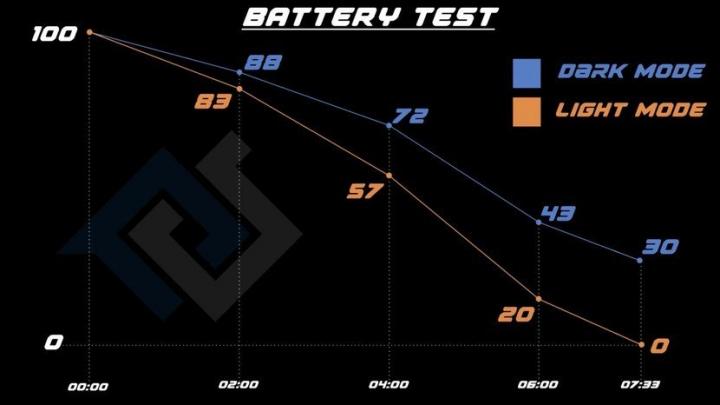
To activate the night mode on our device, simply go to Settings > Screen and Brightness and select the desired look. We can also activate the dark theme at different times of the day. Apple also offers several dynamic wallpapers that change their colors depending on which mode we are currently using.
0
Latest News
- End of remote work and 60 hours a week. Demo of Naughty Dog's new game was born amid a crunch atmosphere
- She's the new Lara Croft, but she still lives in fear. Trauma after Perfect Dark changed the actress' approach to the industry
- „A lot has become lost in translation.” Swen Vincke suggests that the scandal surrounding Divinity is a big misunderstanding
- Stuck in development limbo for years, ARK 2 is now planned for 2028
- Few people know about it, but it's an RPG mixing Dark Souls and NieR that has received excellent reviews on Steam, and its first DLC will be released soon

