Microsoft Flight Simulator - Disabling Data Link Boosts Performance
Tests conducted by editors of PC Gamer indicate that by disabling the „Data Link” function in Microsoft Flight Simulator, we can gain a few extra fps.

IN A NUTSHELL:
- Disabling the "Data Link" function allows for improved performance in Microsoft Flight Simulator;
- The fps gain is not large, but it can be noticeable - the game runs worst when using network functions, and the bandwith is used by another program.
PC Gamer reports that disabling the "Data Link" option allows for some performance improvements in Microsoft Flight Simulator. This is a mechanic that uses the web to keep things like world graphics, air traffic and the weather up to date. This setting can be found in the game's main menu, under "General / Data".
Microsoft Flight Simulator and Web Data - Performance Improvements
Specs of the test PC:
- CPU: Intel Core i7 9700K
- GPU: Nvidia GeForce RTX 2080
- RAM: 32GB Corsair Vengeance @ 2.666MHz
- HDD/SSD: OS / 1TB WD Black SN750, Game / Addlink 1TB SATA
- Motherboard: Asus Maximus XI Formula Z390
- Monitor: Asus XG32VQ
By turning the feature off, we can pull some extra animation frames out of the game. We should not expect miracles, but Microsoft Flight Simulator is quite a demanding game, so any improvement can mean a lot. Unfortunately, the scenery looks much worse then.
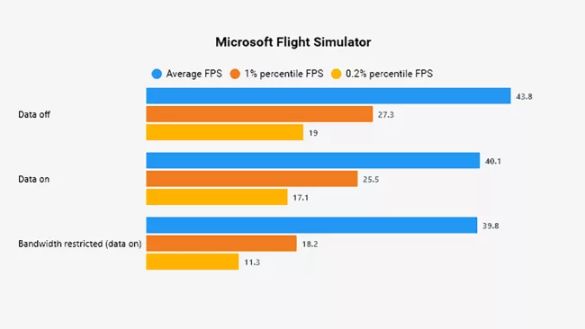
We will see the biggest efficiency gains if we have a really low bandwidth connection or use the Internet for something else while playing. In such situations we can see a noticeable decrease in the lowest recorded fps number, which significantly affects the gameplay comfort.
Interestingly, in general, Microsoft Flight Simulator does not require a lot of data to work properly. Despite this, network functions have a noticeable impact on performance. In fact, there is logic in this - if the connection is slow or clogged, at certain moments the game has to wait for information from the network, which results in stutters.
- 5 Things to Do in Microsoft Flight Simulator 2020
- Around the World in 80 Minutes – Iconic Cities and Landmarks in Flight Simulator 2020
- Deep-dive with Devs of Microsoft Flight Simulator 2020 – No Pilot Left Behind
- Microsoft Flight Simulator 2020 - game guide
- Microsoft Flight Simulator - official website
0
Latest News
- Sony is alarming players with an idea that seems to be taken straight from Black Mirror. It's about censoring video games in real time
- Finished script for Bad Company 3 is waiting for a better moment. Lead designer of the second installment points to the only person who can change that
- New on Steam. A free action RPG with unpopular mechanics removed, and an MMO inspired by Tibia
- Chris Sawyer's Locomotion can finally reach it's full potential with new OpenLoco
- Most important question of the series without answer. Only Dead Space 4 could reveal the truth about the Necromorphs


