Marvel Snap - How to Check Snap ID
Wondering where to find the player ID in Marvel Snap? In our guide, we show you how to check Snap ID and explain what it is used for.
1

Marvel Snap is a card game in which players collect various characters from the Marvel universe. To get them all and fill up their collection, they can speed up the process by buying special currency with real money. This can be done through the official Marvel Snap website. However, it takes a unique identification number for each account. In our guide, we will explain how to check player ID.
How to check Snap ID in Marvel Snap?
Snap ID is generated based on your in-game name. Please be sure to have your name entered before acquiring it.
To purchase new bundles or simply enter a code that activates various in-game bonuses, you need a player identification number to do so. Unfortunately, on the Marvel Snap website there is no option to log in, you do everything through unique number attached to your account.
Below we explain how to efficiently check out the Snap ID:
- After turning on the game, click on the gear in the upper left corner of the screen to enter settings.
- Slide to the very bottom, the last available option will be Exit Game.
- There you will see the version of the game and your Snap ID. If it doesn't display, you'll have to click on the "Tap to reveal Snap Id" box.
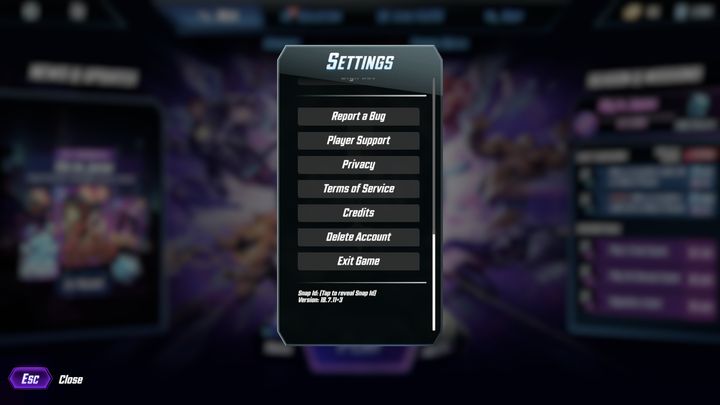
By following all the steps, you will know your personal identification number. Once it is revealed, you can tap on Snap ID again, to copy it to your clipboard. This way works the same on both PCs and smartphones.
1

Author: Dawid Lubczynski
He completed his first degree studies in journalism. His adventure with Gamepressure began in 2019 when he undertook the difficult art of writing complex game guides. Over the years, became a specialist genre; in his spare time, he reads about mixtures that will help him reduce stress after the thousandth death at the same stage of the game. A huge fan of fighting games (Tekken) who regularly participates in tournaments.
Latest News
- 12 million players are celebrating, but not everyone will get a gift. ARC Raiders devs give away pickaxes and bans
- Cyberpunk 2077 creator explains why male V suddenly disappeared from ads
- Court sides with GTA 6 devs. Former Rockstar Games employees suffer a painful blow in their fight for money
- 2 Xbox Game Pass games. Star Wars: Outlaws comes with a newly released zombie apocalypse simulator
- „Bloodborne is a special game for me.” Dark Souls father's honest declaration is painful and hopeless, but true


