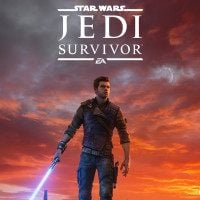Jedi Survivor - How to Fix Performance on PS5; Improve Your Experience
In this guide we will tell you how to Fix Star Wars Jedi Survivor Performance on PS5. Thanks to us you will be able to play more comfortable.

Star Wars Jedi Survivor, a new production developed in collaboration between Respawn Entertainment and Lucasfilm Games, has been recently released. The title continues the story of Cal Kestis, the main protagonist from Star Wars Jedi Fallen Order. The story takes place five years after the previous events. Fans should be happy because the world this time is larger and filled with even more secrets to discover. Nevertheless, many of them can’t enjoy the game because of performance issues. In this guide we will tell you how to fix this problem on PS5.
How to improve Jedi Survivor performance on PS5
- Mode – Performance mode offers 40-60 FPS. However, many players actually pick Quality, due to the fact that 30 FPS is more stable. Nevertheless, it is worth checking the game after the first planet, as some fans report that Performance mode starts to work better then.
- Visuals – you should turn off film grain, motion blur and chromatic aberration. It will make the game look less blurry (we write about it here). Many players also state that it helps with the performance overall.
- Usage sharing – some players noticed a performance boost after disabling this option (you can do it in Extras menu in Settings, reset the game afterwards). However, many fans respond that this method does not work for them – so you have to check yourself if this will help you.
- Reset the game – when you see that Jedi Survivor performs worse, try to reboot it, especially after the rest mode. It should help you.
- HDR problem – there is something very wrong with HDR on PS5, fortunately there is also an easy fix for it, we write about it here.
Read also:
- Our team prepared a guide, you can find it here: Star Wars Jedi Survivor Guide.
- You can also learn secrets and more, thanks to our Star Wars Jedi Survivor Interactive Map.
0

Author: Damian Gacek
Graduate of English Philology and English in Public Communication. His portfolio includes a scientific article on video game translation. Working with Gamepressure.com since 2019, writing for various departments. Currently, deals with guides and occasionally supports the newsroom. Interested in electronic entertainment since childhood. Loves RPGs and strategies, often also immersing himself in the depths of indie games. In his free time, works on a book and learns film editing.
Latest News
- 12 million players are celebrating, but not everyone will get a gift. ARC Raiders devs give away pickaxes and bans
- Cyberpunk 2077 creator explains why male V suddenly disappeared from ads
- Court sides with GTA 6 devs. Former Rockstar Games employees suffer a painful blow in their fight for money
- 2 Xbox Game Pass games. Star Wars: Outlaws comes with a newly released zombie apocalypse simulator
- „Bloodborne is a special game for me.” Dark Souls father's honest declaration is painful and hopeless, but true