How to Start Adrift Expedition 13 in NMS
Have you been waiting for the next Expedition in NMS? Well, wait no more, as Adrift is here. We will tell you how to start this adventure.
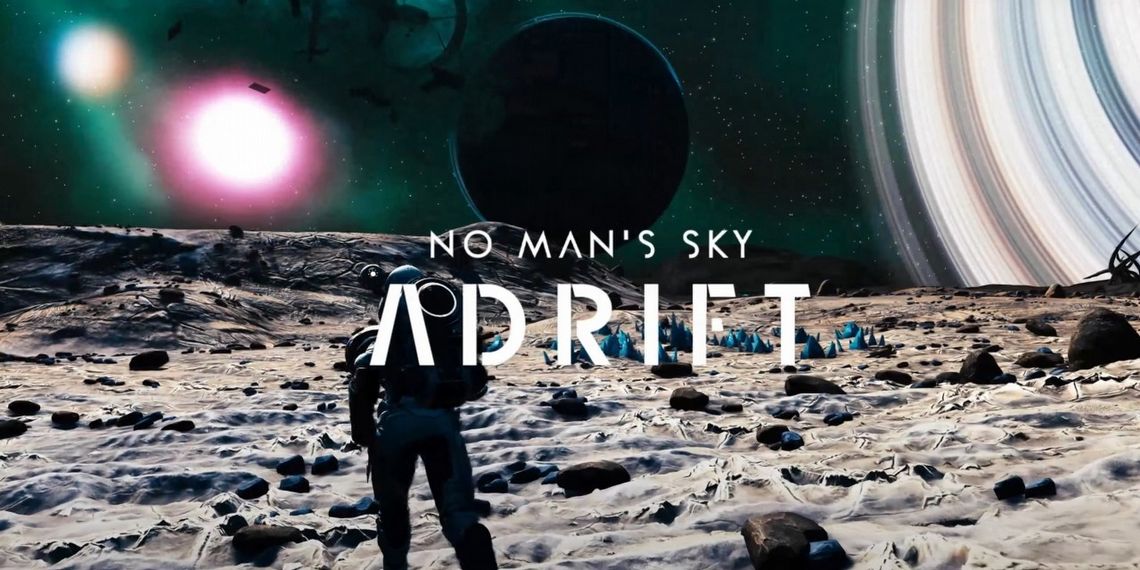
Developers of No Man’s Sky like to surprise their fans with updates. The newest one introduced new Expedition called Adrift. It has an interesting twist, as you will be alone in space. Developers invite you to dangerous world, without allies, so be prepared for a gameplay without shops and trading. If you read more about it, we encourage you to visit the official site. In our guide we will tell you how to start this adventure.
- How to start NMS Adrift Expedition in the traditional way
- How to Start NMS Adrift Expedition in the new way
How to start NMS Adrift Expedition in the traditional way
One of the ways to start Adrift Expedition is to choose a new game. All you have to do is:
- Launch NMS.
- Select “Play the Game” or “Multiplayer”.
- Pick New Game on the list with saves.
- You should see an Expedition window in the lower right corner – click it.
Of course, you will be able to convert the Expedition save to your regular game, so don’t worry.
How to Start NMS Adrift Expedition in the new way
The last update, Omega, introduced a new way of starting an Expedition. Now, you can export your regular save to the new world. Thanks to that, you will be able to transfer some of your resources to Adrift. To start it, you have to:
- Start your main save and travel to the Space Anomaly.
- Now, go to the Expedition Terminus.
- Next, create technology and cargo loadout, which will carry to the Adrift Expedition.
- You will not be able to use those things right away, firstly you need to unlock Space Anomaly in the Expedition.
- Finally, visit Expedition Terminus in Expedition 13, it will unlock a copy of your ship and tool from the main save. You will have to pay for it with Nanites.
