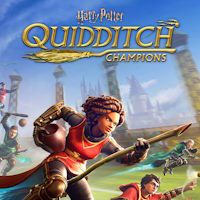How to Fix Crashes and Freezes in Harry Potter Quidditch Champions
If HP Quidditch Champions isn't running smoothly, this article offers troubleshooting tips to help you resolve crashes and freezes during tutorial.

Did you miss the magic of Quidditch in Hogwarts Legacy? Harry Potter: Quidditch Champions brings the sport to life. Choose your Hogwarts House, compete in thrilling matches, and collect cards of your favorite characters and magical items. Unfortunately, some players have reported issues with crashes and freezes. Check out our guide on how to deal with these problems to get you back on your broom.
How to Fix Crashes in Harry Potter Quidditch Champions
If your game crashes within a few minutes from launching or freezes during the tutorial, you're not alone. Other players have also experienced these issues. While there may be various reasons for these problems, here are the most common solutions for an easy and quick fix:
- In-game overlays like Discord or Steam Overlay can sometimes interfere with Quidditch Champions. Try disabling them to see if it helps prevent crashes.
- Ensure your graphics card drivers are up to date. Outdated drivers can cause compatibility issues.
- Verify game files to check for any issues that may have arisen during the installation process.
- If you have a lower-end PC, reducing graphics settings can improve performance and stability. You can try mixing and matching these settings to find the best configuration for your system.
By following these steps, you should be able to resolve most crashing issues in Harry Potter: Quidditch Champions. If you continue to encounter problems, contact the game's support team on their discord or the game's official website. Remember, providing more specific details about your system setup and the nature of the crashes can help narrow down the cause.
0

Author: Olga Racinowska
Been with gamepressure.com since 2019, mostly writing game guides but you can also find me geeking out about LEGO (huge collection, btw). Love RPGs and classic RTSs, also adore quirky indie games. Even with a ton of games, sometimes I just gotta fire up Harvest Moon, Stardew Valley, KOTOR, or Baldur's Gate 2 (Shadows of Amn, the OG, not that Throne of Bhaal stuff). When I'm not gaming, I'm probably painting miniatures or admiring my collection of retro consoles.
Latest News
- 12 million players are celebrating, but not everyone will get a gift. ARC Raiders devs give away pickaxes and bans
- Cyberpunk 2077 creator explains why male V suddenly disappeared from ads
- Court sides with GTA 6 devs. Former Rockstar Games employees suffer a painful blow in their fight for money
- 2 Xbox Game Pass games. Star Wars: Outlaws comes with a newly released zombie apocalypse simulator
- „Bloodborne is a special game for me.” Dark Souls father's honest declaration is painful and hopeless, but true