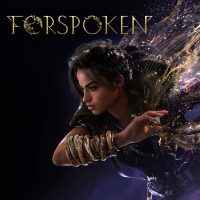How to Fix Audio and Music Issues in Forspoken
If you are having problems with the sound and music in Forspoken, here we will tell you how to fix this bug.

Forspoken is a new RPG. Luminous Productions studio is responsible for the game and it is published by Square Enix. It is the story of an ordinary woman who is transferred from New York to Athia. It is a fantasy land in great danger. However, Frey (the protagonist) decides to use her new magical abilities and help the inhabitants of this world. Unfortunately, some players encounter sound and music problems that prevent comfortable play. In this guide we will try to fix this bug.
Forspoken – Audio and Music issues fix
- In the first place, it is worth checking that you have the latest drivers installed. In many cases, the problem lies there. Take a moment to do this. If this does not help, try the following options.
Change sample rate and bit depth rate
- Go to Start;
- Next pick Settings;
- Open System;
- Click Sound;
- Search for Related settings;
- Select Sound Control Panel;
- Click your playback device and choose Properties;
- Pick Advanced option;
- Change your settings to 48 kHz (most players say that it helped, if it didn’t, try different options).
Change spatial sound
- Start as with the previous method and do everything the same until step 7.
- Instead of Advanced, select Spatial sound.
- Pick Windows Sonic for Headphones here
There is no guarantee that the above settings will help you, but we hope they will. We wish you a successful game and good luck in Athia. Let's hope the developers patch all the bugs soon.
Read also:
0

Author: Damian Gacek
Graduate of English Philology and English in Public Communication. His portfolio includes a scientific article on video game translation. Working with Gamepressure.com since 2019, writing for various departments. Currently, deals with guides and occasionally supports the newsroom. Interested in electronic entertainment since childhood. Loves RPGs and strategies, often also immersing himself in the depths of indie games. In his free time, works on a book and learns film editing.
Latest News
- End of remote work and 60 hours a week. Demo of Naughty Dog's new game was born amid a crunch atmosphere
- She's the new Lara Croft, but she still lives in fear. Trauma after Perfect Dark changed the actress' approach to the industry
- „A lot has become lost in translation.” Swen Vincke suggests that the scandal surrounding Divinity is a big misunderstanding
- Stuck in development limbo for years, ARK 2 is now planned for 2028
- Few people know about it, but it's an RPG mixing Dark Souls and NieR that has received excellent reviews on Steam, and its first DLC will be released soon