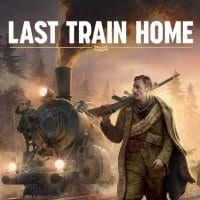How to Delete Saves in Last Train Home. Save Location Explained
In this guide we will tell you how to delete saves in Last Train Home. You will need to find save location to do that.

If you want to play survival strategy, there is a new game on the market – Last Train Home. The title takes place just after I World War. Your task is to guide a group of soldiers through civil war-ridden Russia. You have to divide your attention between tactical RTS missions and managing resources. Of course, from time to time, you will save your game, just to make sure that everything will go according to the plan. However, there is no in-game way to delete your progress. In this guide we will tell you how to find the save location.
How to Delete Saves in Last Train Home. Save Location Explained
Note 1: Remember to save files in a different folder before you start deleting them. You may remove a wrong one by mistake!
Note 2: The game has been just released. Developers may decide to make the process easier and allow deleting saves in-game in the future.
If you want to delete saves form your PC, you will have to find their directory first. Luckily, it is not a difficult task.
- Find Last Train in your Steam library.
- Right-click on it and pick Manage.
- Now, pick Browse local files.
- Open Train folder.
- Pick Saved and SaveGames
If you liked this article and want to learn more about Last Train Home, read also:
- Last Train Home - Console (PS4, PS5, Xbox) Release
- Czechoslovak Legion RTS Last Train Home Launches
- Siberian Odyssey Strategy Game Last Train Home Release Date and Demo
0

Author: Damian Gacek
Graduate of English Philology and English in Public Communication. His portfolio includes a scientific article on video game translation. Working with Gamepressure.com since 2019, writing for various departments. Currently, deals with guides and occasionally supports the newsroom. Interested in electronic entertainment since childhood. Loves RPGs and strategies, often also immersing himself in the depths of indie games. In his free time, works on a book and learns film editing.
Latest News
- End of remote work and 60 hours a week. Demo of Naughty Dog's new game was born amid a crunch atmosphere
- She's the new Lara Croft, but she still lives in fear. Trauma after Perfect Dark changed the actress' approach to the industry
- „A lot has become lost in translation.” Swen Vincke suggests that the scandal surrounding Divinity is a big misunderstanding
- Stuck in development limbo for years, ARK 2 is now planned for 2028
- Few people know about it, but it's an RPG mixing Dark Souls and NieR that has received excellent reviews on Steam, and its first DLC will be released soon