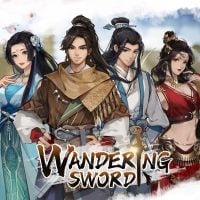How to Change Language in Wandering Sword; Play in English
In this guide we will tell you how to change language in Wandering Sword. With us you will play in English.

Wandering Sword is a new RPG game which features Chinese martial-arts and is inspired by Wuxia tales (they are about martial artists and take place mostly in ancient China). This title offers also an interesting system of combat, as it allows to change between turned-based and real-time mode. Wandering Sword was released a few hours ago but it managed to attract many players. Some of them may be surprised, as once you enter the game, you are not welcomed by English menu but Chinese. We will tell you how to change it.
Wandering Sword – How to change language to English
Once you enter Wandering Sword you may be surprised, as the game is not in English. Luckily, it is possible to play in this language, it is just not the default one. It can be solved quickly by changing it in options. Of course, it may be a little bit tricky if you don’t know Chinese. That is why we will help you with this.
- Firstly, pick the second option from the bottom (the last will quit the game, so watch out).

- Secondly, choose the last option from the menu on the left.
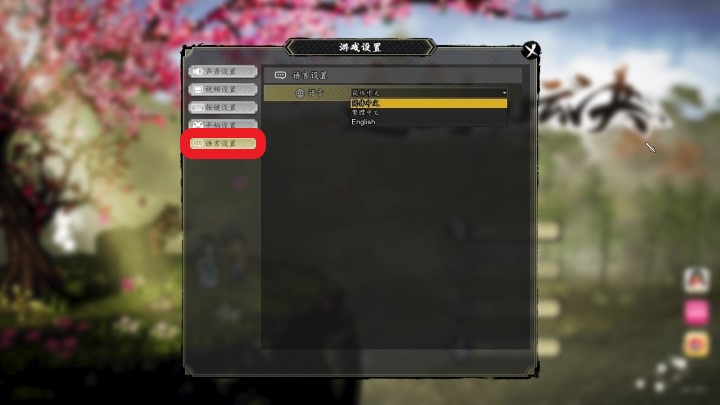
- Now, you have to use a drop-down menu in the middle of the screen.
- The next step is to pick English.
- In the window which will pop up pick the option on the left.
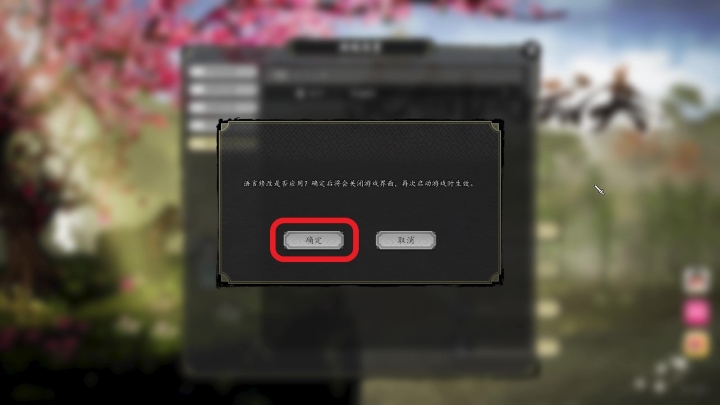
- The game will close itself, don’t worry, it is normal. Launch Wandering Sword once again and you will be welcomed by English.
0

Author: Damian Gacek
Graduate of English Philology and English in Public Communication. His portfolio includes a scientific article on video game translation. Working with Gamepressure.com since 2019, writing for various departments. Currently, deals with guides and occasionally supports the newsroom. Interested in electronic entertainment since childhood. Loves RPGs and strategies, often also immersing himself in the depths of indie games. In his free time, works on a book and learns film editing.
Latest News
- Free RTS that combines Command & Conquer universes with new missions and co-op mode
- Need help with “Italian New Year’s dish” in Cookie Jam? Here’s the answer you’re looking for
- Stuck on “A popular US veggie served on New Year’s” in Cookie Jam? Here’s the answer
- Meaningful decisions through limited choice. How the devs behind Tiny Bookshop were inspired to design their hit cozy game
- The hidden details behind V and David’s very different downfalls in Cyberpunk 2077 and Edgerunners