Horizon: Zero Dawn's PC Port is a Beta
The editors of Digital Foundry took a closer look on the PC edition of Horizon: Zero Dawn. Unfortunately, the port is plagued by many problems, including issues with performance and 4K resolution.

- Digital Foundry editors have tested the PC edition of Horizon: Zero Dawn;
- The port offers a lot of visuals settings, but it's plagued by a lot of problems, for example with 4K resolution and cutscenes;
- Worst of all, the game has some major performance issues, especially on Nvidia cards (to be precise: GeForce GTX 1060).
The first reviews of Horizon: Zero Dawn on PC were encouraging and enabled us to believe that we received a decent port. However, even before the release, there was information about problems with optimization. Unfortunately, these were confirmed by tests of Digital Foundry, who discussed the quality of the PC edition in the new video. We posted it below.
Horizon: Zero Dawn - problems with 4K
Horizon: Zero Dawn runs on the Decima engine - the same as the later released Death Stranding. The PC port of Hideo Kojima's game proved to be very successful, which led us to believe that Guerrilla Games will deliver an equally refined version. After all, Decima is the studio's own engine. However, if we believe the reports, a third-party team - Virtuous - worked on the PC edition of Horizon: Zero Dawn. Perhaps this would explain the condition of the port, which leaves much to be desired.
The problems started when trying to turn on 4K resolution at full screen. The tester noticed that the game looked suspiciously blurry. As it turned out, the game rendered the image in 4K, but then scaled it down to 1080p resolution, and then again to 4K. The solution was to switch to frameless display and back to full-screen, but the problem occurred every time the game was started.

This is not the only bug in Horizon: Zero Dawn PC. Digital Foundry even went as far as to describe the current version as a beta: offering full content, but requiring a lot of polishing. The problems came down mainly to two issues. The first one is a slight difference between different levels of some settings. For example, shadow options only affect their resolution near the heroine - the distance at which shadows appear does not change. The effect is even smaller in the case of reflections, which is important because the abandonment of "High" settings in favor of "Medium" improves game performance by 15%. The same is true for the clouds: after switching from "Ultra" to "High" Horizon: Zero Dawn worked 26% better.
60 FPS? What's that?
This enable us to move on to the second issue: the PC edition of Zero Dawn Horizon Zero is extremely unstable. This can be seen even in cutscenes. The speed of the animation is adjusted to the selected settings, but the faces are locked at 30 fps, which gives the effect compared by Digital Foundry to watching an episode of Wallace and Gromit. Characters also happen to teleport during the cutscenes.
Unfortunately, the problems don't stop at cutscenes. The game could also freeze when changing the camera, updating the user interface in connection with new tasks, and even while walking. This did not happen with the release on PlayStation 4 Pro. The performance of the PC edition is shown by comparing the PC edition of Horizon: Zero Dawn and Death Stranding with Radeon RX 580 and GeForce GTX 1060. In Kojima's game, both chipsets enable for fun at 1080p (or even 1440p) and 60 frames per second. In Horizon: Zero Dawn, not only does the animation display speed drop below 60 fps for AMD hardware, but the competitive GeForce cannot maintain even a stable 30 fps. To make things more fun, with Death Stranding we're talking about better settings than the original (i.e. on console) - Horizon Zero Dawn even has a problem with the same settings.
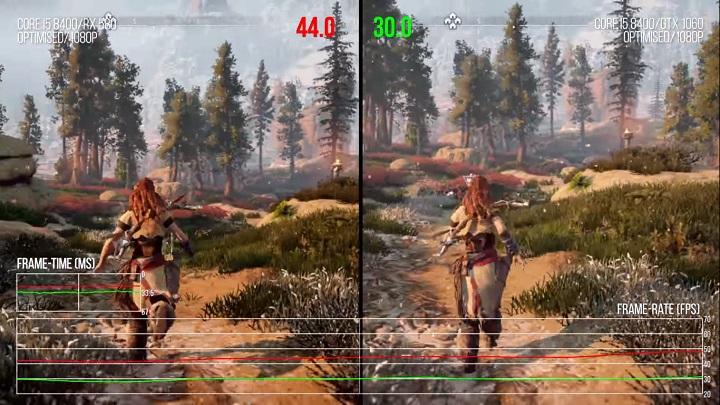
There are other problems as well: dynamic resolution scaling, forcing a change from 4K to 1080p rendering in exchange for a "huge" increase of a few fps, non-working anisotropic filtering (we have to enable it manually in the GPU control panel), etc. Let's just say that the developers promised fixes, but the first 35GB patch didn't actually fix any of the most serious problems. Let's hope that this will change soon.
Horizon: Zero Down - how to play in 60 FPS?
Until further improvements are introduced, the only way to improve the game's performance is to opt-out of some higher visuals settings. As we mentioned, reducing the options associated with clouds and reflections should clearly improve the performance without too much damage to the visual layer. A somewhat less visible effect can be achieved by lowering shadow settings, model quality, and textures. Interestingly, the players also report that enabling "Exclusive Full Screen" improves the performance by 10%.
- Horizon: Zero Dawn - official website
- 5 Good Reasons to Play Horizon Zero Dawn on PC
- Horizon Zero Dawn - game guide
0

Author: Jacob Blazewicz
Graduated with a master's degree in Polish Studies from the University of Warsaw with a thesis dedicated to this very subject. Started his adventure with gamepressure.com in 2015, writing in the Newsroom and later also in the film and technology sections (also contributed to the Encyclopedia). Interested in video games (and not only video games) for years. He began with platform games and, to this day, remains a big fan of them (including Metroidvania). Also shows interest in card games (including paper), fighting games, soulslikes, and basically everything about games as such. Marvels at pixelated characters from games dating back to the time of the Game Boy (if not older).
Latest News
- „They get more hate than they deserve.” Josef Fares comes to EA's defense and points the finger at Sony and Nintendo
- They used to ban them, now they make money on them. Rockstar opens Cfx Marketplace with paid and free mods
- „I don't get you guys”. New Tower mode in Diablo 4 divides players
- Euphoria didn't last long. „New” footprint of Prince of Persia: Sands of Time Remake turned out to be a painful return to the past
- „It's crazy that 50% of you are lying.” GTA 6 fans faced a tough choice: half would do it without hesitation


