Hackers May Have Gained Data From 160,000 Nintendo Accounts
Nintendo has commented on unauthorised logins to Nintendo Account. According to the company, hackers may have used data related to about 160,000 Nintendo Network accounts.

Recently there have been rumors of hacking into Nintendo's database. This was supposed to be indicated by user reports about unauthorized logins to theri Nintendo Account. The company referred to the whole situation, and the Japanese branch confirmed that up to 160 thousand accounts could be affected.
As we read, the problem concerns people who, in addition to their Nintendo account, had their Nintendo Network ID connected to it, the network service used by Wii U and 3DS. Although Switch only requires a Nintendo Account (directly connected to the company's servers and also supporting mobile devices), players can also log in with an NNID (Nintendo Network ID). This is what hackers have used to get their IDs, passwords, including other sensitive data, such as their email address and date of birth. Fortunately, the data does not include payment card numbers.
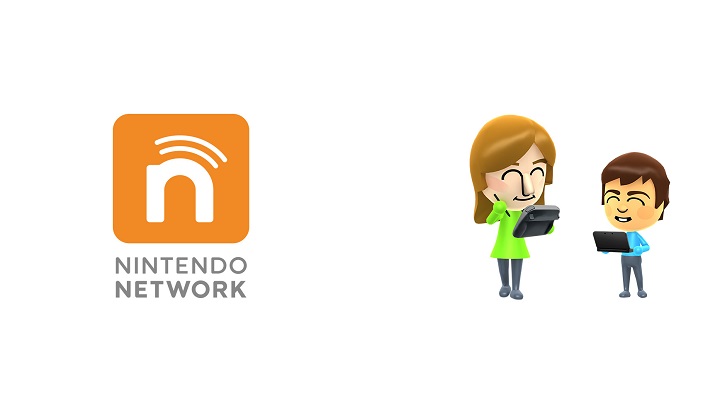
Please note that the NNID itself does not allow the use of PayPal or payment cards assigned to the account. The problem is that some users have apparently set the same password on both Nintendo accounts. Fortunately, in case of confirmation of unauthorized expenses, the company has promised to cancel purchases. Nintendo also stressed that hackers did not obtain this data from the company's servers. The company also decided to disable logging in with NNID for an indefinite period. In addition, access passwords to potentially affected accounts were reset, and again, a two-stage login verification was recommended.
How to enable two-step login verification?
In the Sign-in and security settings, locate the section "2-Step Verification" and choose Edit. After confirming the e-mail, use the free Google Authenticator application to scan the provided QR code. Then enter the obtained code. After completing the process, you will receive a list of spare keys in case you can't use Google Authenticator.
0

Author: Jacob Blazewicz
Graduated with a master's degree in Polish Studies from the University of Warsaw with a thesis dedicated to this very subject. Started his adventure with gamepressure.com in 2015, writing in the Newsroom and later also in the film and technology sections (also contributed to the Encyclopedia). Interested in video games (and not only video games) for years. He began with platform games and, to this day, remains a big fan of them (including Metroidvania). Also shows interest in card games (including paper), fighting games, soulslikes, and basically everything about games as such. Marvels at pixelated characters from games dating back to the time of the Game Boy (if not older).
Latest News
- End of remote work and 60 hours a week. Demo of Naughty Dog's new game was born amid a crunch atmosphere
- She's the new Lara Croft, but she still lives in fear. Trauma after Perfect Dark changed the actress' approach to the industry
- „A lot has become lost in translation.” Swen Vincke suggests that the scandal surrounding Divinity is a big misunderstanding
- Stuck in development limbo for years, ARK 2 is now planned for 2028
- Few people know about it, but it's an RPG mixing Dark Souls and NieR that has received excellent reviews on Steam, and its first DLC will be released soon

