Flyout - Controls, Tutorial and First Steps Guide
Creating an airplane in Flyout can be quite a challenge for a beginner player. In our step-by-step guide, we will explain how editor works and on what to pay special attention.
1
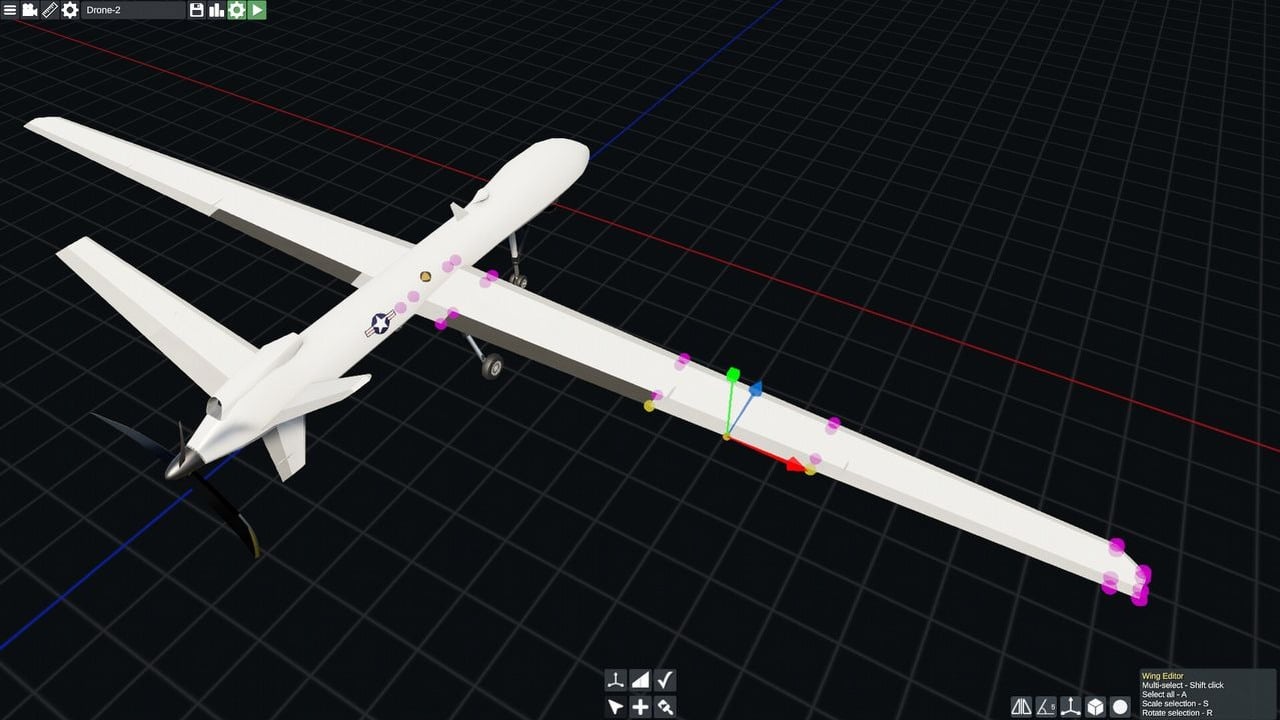
Flyout is a simulation game in which players are responsible for creating various types of aircraft. They decide what technical parameters their dream machine should have, what it should look like, and then after finishing the process in the editor, take a test flight over a procedurally generated world of very large size. However, beginning players may find it difficult to create their own real-world aircraft. That's why it's worth reading our tutorial for the first steps on how to get started with this title.
Flyout guide – first steps
- Changing coordinates - when you add any object in the editor, you will notice that it has blue, red and green arrows. These correspond to the length, width and height of the object. Holding the cursor on a given arrow will make you increase or decrease the parameters by moving the mouse. You can also do this manually by typing specific numbers into the x, y or z coordinates.
- Duplicating and deleting objects - selecting a particular thing in the editor will highlight it. Additional options will appear at the bottom of the screen, so you can at least delete an unwanted selected object or duplicate it. This will save you a lot of time.
- Using parts list - as you add more and more objects, where our machine starts to look like an airplane, you may not be able to figure out which object is where. It is then worth clicking the arrow in the upper left corner of the properties window to expand this list. There you will find every added thing, even the very small ones, which might be impossible to find in the editor on your own.
Flyout is a very complicated simulator, especially its editor. Explaining it in short sentences and steps is a very hard task. Therefore, if you want to learn all about the functions of the editor or get acquainted with how to fly a newly created aircraft, we encourage you to watch the best guides for Flyout on the YouTube.
Introduction to Building:
Introduction to Flight:
Basic tutorial:
Basic controls in Flyout
Editor controls:
(While in fuselage editor) S = scale,
(With a fuselage selected) Tab = open fuselage editor,
M = switch between rotation, scale and move,
N = snap precision.
Flight controls:
W = pitch down,
S = pitch up,
A = roll left,
D = roll right,
Q = yaw left,
E = yaw right,
B = brake,
M = smoke,
SHIFT = throttle up,
CTRL = throttle down,
R = deploy flares,
Tab = switch weapons,
F = fire weapons.
If you want to know more about basic controls in Flyout, read about it here.
What is a Flyout?
Flayout is a hybrid of simulation and airplane builder. In this game, players build their planes and, take a test flight in a procedurally generated game world the size of an entire planet. This game relies on a very high level of realism, so people who appreciate this aspect in games will be pleased.
1

Author: Dawid Lubczynski
He completed his first degree studies in journalism. His adventure with Gamepressure began in 2019 when he undertook the difficult art of writing complex game guides. Over the years, became a specialist genre; in his spare time, he reads about mixtures that will help him reduce stress after the thousandth death at the same stage of the game. A huge fan of fighting games (Tekken) who regularly participates in tournaments.
Latest News
- Chris Sawyer's Locomotion can finally reach it's full potential with new OpenLoco
- Most important question of the series without answer. Only Dead Space 4 could reveal the truth about the Necromorphs
- End of remote work and 60 hours a week. Demo of Naughty Dog's new game was born amid a crunch atmosphere
- She's the new Lara Croft, but she still lives in fear. Trauma after Perfect Dark changed the actress' approach to the industry
- „A lot has become lost in translation.” Swen Vincke suggests that the scandal surrounding Divinity is a big misunderstanding


