Fix for Controller not Working in HUE
Hue is a platformer game that slipped under the radar on its release date. The title gained a new life when the developers decided to give it away for free. Some players have issues playing it on a controller. If you are one of them, here you will find a fix.
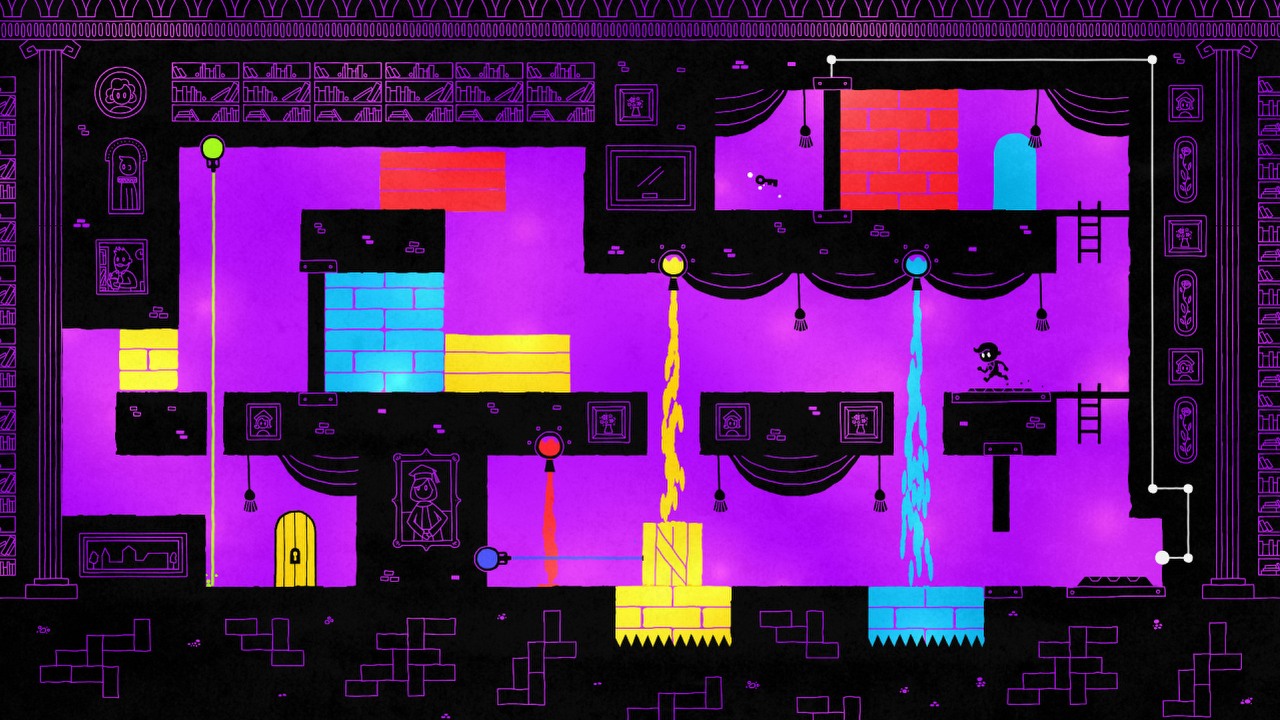
Hue is a small indie game developed by Fiddlestick Games and released back in 2016. Even though it’s not very popular, it has captivated its audience by interesting mechanics involving colours. The title has received very positive reviews on Steam and is free to get until 8th of June 2023. If you would like to give it a try there is no better time than now. In case you would like to play the game using controller, you might bump into some issues. If you experience some problems, here you will learn how to fix them.
Controller fix for Hue
As Hue is a platformer game it is natural to choose a controller for it, especially given that you have to use a colour wheel often. This alone makes it more convenient to choose a different device than usual for PC - mouse and keyboard.
Many players who tried to play Hue on a controller though were not able to. The game does not seem to recognise any input. The scenario can vary from one person to another as some of the gamers reported that their devices allow them to move the character, nothing more.
The potential fix for this issue is relatively simple. All you have to do is to right click on the game in Steam’s Library menu, then select Properties option from the dropdown list. While in there, choose Controller tab and enable Steam Input. Players have reported that in many cases this option was set to “Use default settings” and changing it to using Steam Input resolved the problem.
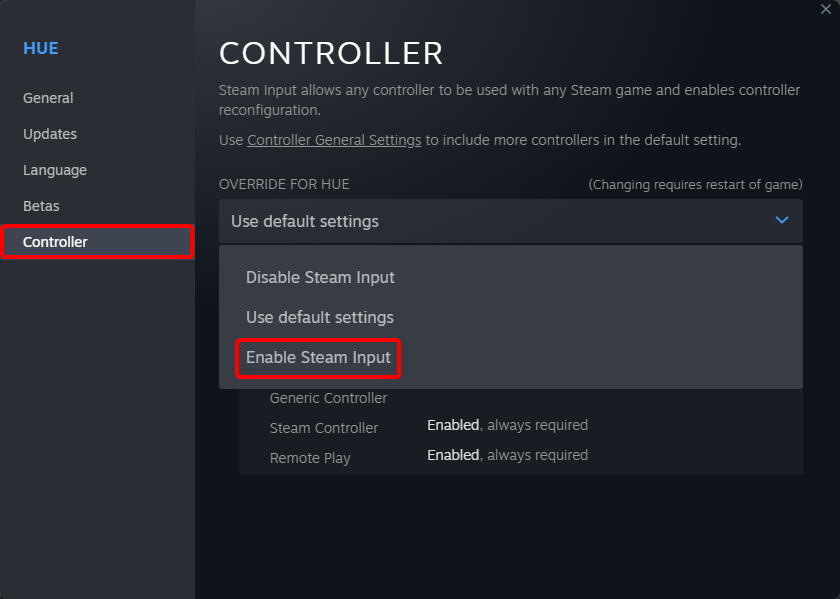
0

Author: Aleksander Kartasinski
Just a random from the depths of the internet who happens to be interested in video games like millions of other people on this planet. By sheer luck he was given a chance to write about them. Worked in IT department and supported users for way too long, but also given a chance to do some IT magic on a large scale in his free time. Interested in technology, games with intriguing mechanics, etymology, and linguistics.
Latest News
- Need help with “Italian New Year’s dish” in Cookie Jam? Here’s the answer you’re looking for
- Stuck on “A popular US veggie served on New Year’s” in Cookie Jam? Here’s the answer
- Meaningful decisions through limited choice. How the devs behind Tiny Bookshop were inspired to design their hit cozy game
- The hidden details behind V and David’s very different downfalls in Cyberpunk 2077 and Edgerunners
- „They're a bit outdated.” Baldur's Gate 3 director warns those who want to „prepare” for Divinity by playing older installments


