Find User ID in Once Human to Get Twitch Drops, Character not Found Explained
If you want to get Twitch drops, you will have to find User ID in Once Human. We will tell you where to look. Moreover, let's talk about „character not found” issue.
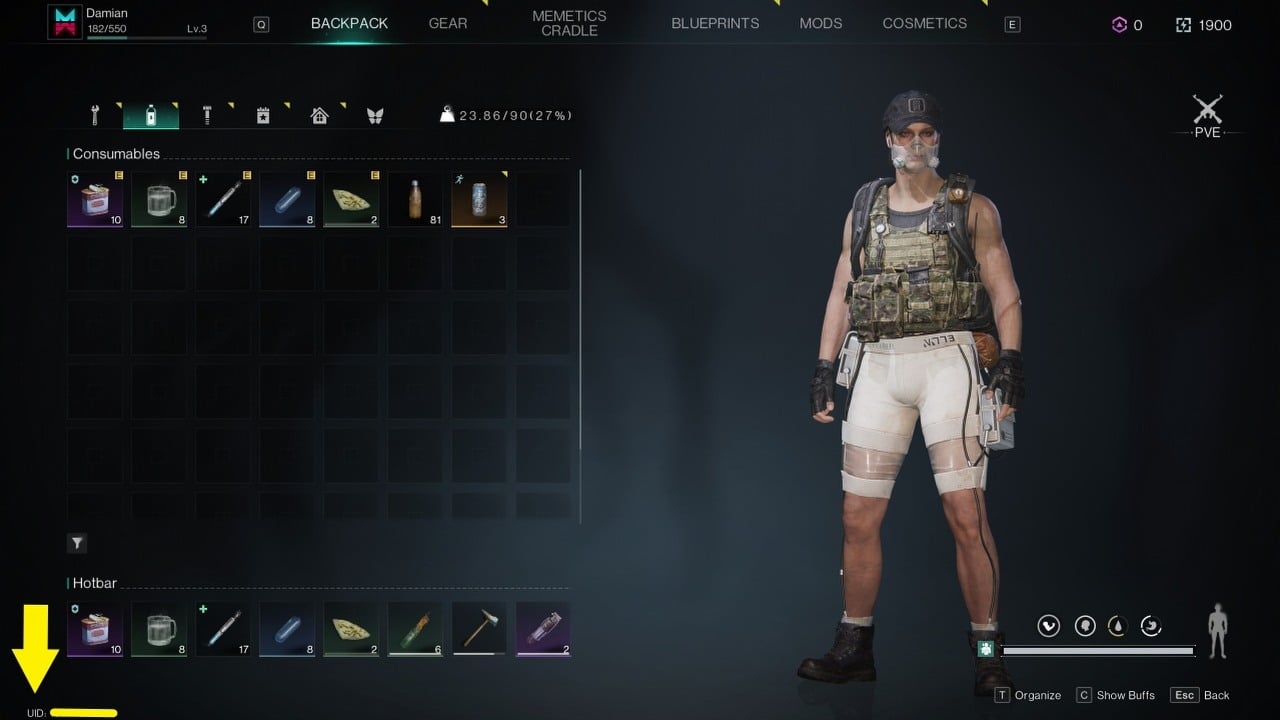
Once Human is a new hit among survival games on Steam. It has one big advantage over the most of other titles in this genre – it is free to play. Because of that many players decided to give OH a chance. Of course, developers try to attract gamers not only by an attractive price. They also offer Twitch drops. However, to claim them, you will need your user ID. Let’s find it together.
How to Find User ID in Once Human to Get Twitch Drops
It is not a surprise that many people don’t know their user IDs, as they are quite well hidden. If you want to find your own, you should look at the bottom left corner of the screen. There you can find a UID number. It is what you are looking for. It is best done in your inventory, as User ID on the main screen is quite illegible because it is just below the chat.
Knowing this, now you can connect your Twitch account with your Once Human account (of course, you will have to give your server’s ID, too). Remember that only selected streamers take part in the event, not all. You will be able to collect your Twitch rewards from in-game email.
Character not Found in Once Human
It seems that for some people linking the accounts does not work, showing “character not found” error. Make sure that you give a proper server name and write good numbers. If it still does not work, it may be connected with switching servers or creating more than one character, as these were the problem from the beginning and developers made a quick hotfix to that. Try to input the name of the other server you have played on. If it does not work, you need to report the problem and wait for the fix.
0

Author: Damian Gacek
Graduate of English Philology and English in Public Communication. His portfolio includes a scientific article on video game translation. Working with Gamepressure.com since 2019, writing for various departments. Currently, deals with guides and occasionally supports the newsroom. Interested in electronic entertainment since childhood. Loves RPGs and strategies, often also immersing himself in the depths of indie games. In his free time, works on a book and learns film editing.
Latest News
- End of remote work and 60 hours a week. Demo of Naughty Dog's new game was born amid a crunch atmosphere
- She's the new Lara Croft, but she still lives in fear. Trauma after Perfect Dark changed the actress' approach to the industry
- „A lot has become lost in translation.” Swen Vincke suggests that the scandal surrounding Divinity is a big misunderstanding
- Stuck in development limbo for years, ARK 2 is now planned for 2028
- Few people know about it, but it's an RPG mixing Dark Souls and NieR that has received excellent reviews on Steam, and its first DLC will be released soon


