Find interesting games faster thanks to Steam Discovery Update 2.0
Browsing through the Steam Store hasn't been overly convenient so far. Fortunately, the Discovery Update 2.0 has implemented a bunch of cool features that make the interface clearer.
The anticipated Steam Discovery Update 2.0 is now live, introducing lots of new features and improvents aimed at increasing the convenience of using this immensely popular digital distribution platform. The changes are clearly visible right from the moment you visit the Steam Store. Thanks to a selection of quick access links on the left (such as games recommended by friends, curators, or grouped by your tags), finding games that you may actually find interesting should be easier than before. Also, in the highlights section on the store’s main page there is more information about why the game has been recommended to you along with selected screenshots.
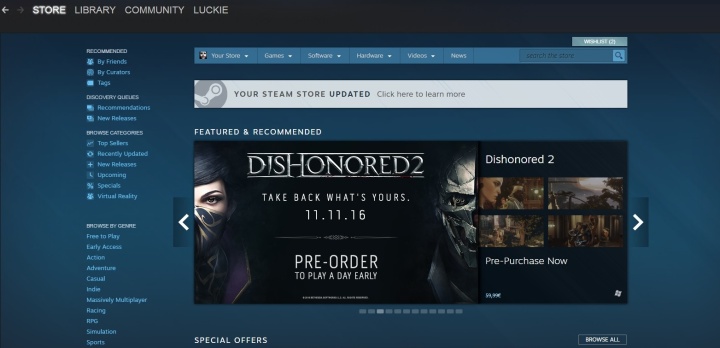
Discovery Update 2.0 puts much emphasis on personalization. A quick menu for editing preferences has been added in the upper-right corner of every game image – from here you can add games to your wishlist or flag them as not interesting. You can also browse your personalized discovery queue with suggested titles selected according to their popularity, date of release, and similarity to products you already own.
The bottom line is, browsing Steam is now more convenient and you can get access to the interesting items much faster. Find more details on the Discovery Update 2.0 changes here.
- Larian Studios has a Christmas present for players. Baldur's Gate 3 and Divinity: Original Sin 2 received a free upgrade
- Bethesda envied CD Projekt RED? Starfield may undergo a Cyberpunk 2077-style metamorphosis
- New on Steam. A free action RPG with unpopular mechanics removed, and an MMO inspired by Tibia
0
Latest News
- 12 million players are celebrating, but not everyone will get a gift. ARC Raiders devs give away pickaxes and bans
- Cyberpunk 2077 creator explains why male V suddenly disappeared from ads
- Court sides with GTA 6 devs. Former Rockstar Games employees suffer a painful blow in their fight for money
- 2 Xbox Game Pass games. Star Wars: Outlaws comes with a newly released zombie apocalypse simulator
- „Bloodborne is a special game for me.” Dark Souls father's honest declaration is painful and hopeless, but true

