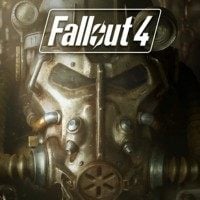Fallout 4 on PC received public update 1.2, the patch disables mods though
The first non-beta patch for Fallout 4 is now available on PC. However, the new game launcher disables all active mods. Fans have already invented some workarounds for this problem.
Bethesda Softworks released the first public patch for the PC version of Fallout 4, the latest installment in the beloved post-apocalyptic RPG series. Update 1.2 features all the improvements that appeared in beta patches launched to date. These mainly include bug fixes (e.g. getting stuck at terminals, problems with completing ‘When Freedom Calls’ quest), as well as performance and stability tweaks. The patch also allowed number pads to be used for key remapping – the full changelog was posted here. The update should also hit PlayStation 4 and Xbox One consoles this week.

However, DSOG reports there is a serious problem with the update. The new launcher disables mod support. Until Bethesda releases a hotfix that would romove the issue, players can check out some of the workarounds offered by fans on the Nexusmods forum. One of them, proposed by community member nicknamed Gameaholic, reads:
1) Open Nexus Mod Manager (you will need this!)
2) launch your game, wait in the launcher before starting the game.
3) Renable the mods using Nexus Mod Manager (you will notice launching disables them)
4) Hit play.
5) Play your game, you paid for your way!
Another one suggests to set loadorder.txt and plugins.txt files to Read only (see this post for details) to prevent the launcher from turning off mods in the future. We’ve checked neither, but we guess you should try whatever works for you or simply wait for Bethesda’s move.
0
Latest News
- End of remote work and 60 hours a week. Demo of Naughty Dog's new game was born amid a crunch atmosphere
- She's the new Lara Croft, but she still lives in fear. Trauma after Perfect Dark changed the actress' approach to the industry
- „A lot has become lost in translation.” Swen Vincke suggests that the scandal surrounding Divinity is a big misunderstanding
- Stuck in development limbo for years, ARK 2 is now planned for 2028
- Few people know about it, but it's an RPG mixing Dark Souls and NieR that has received excellent reviews on Steam, and its first DLC will be released soon