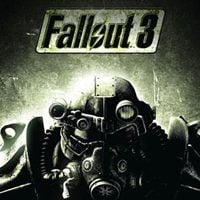Fallout 3 Not Working on Windows 10 and 11
Is Fallout 3 not working on your Windows 10/11 PC? Don't worry, we've got a fix to get you back in the game.
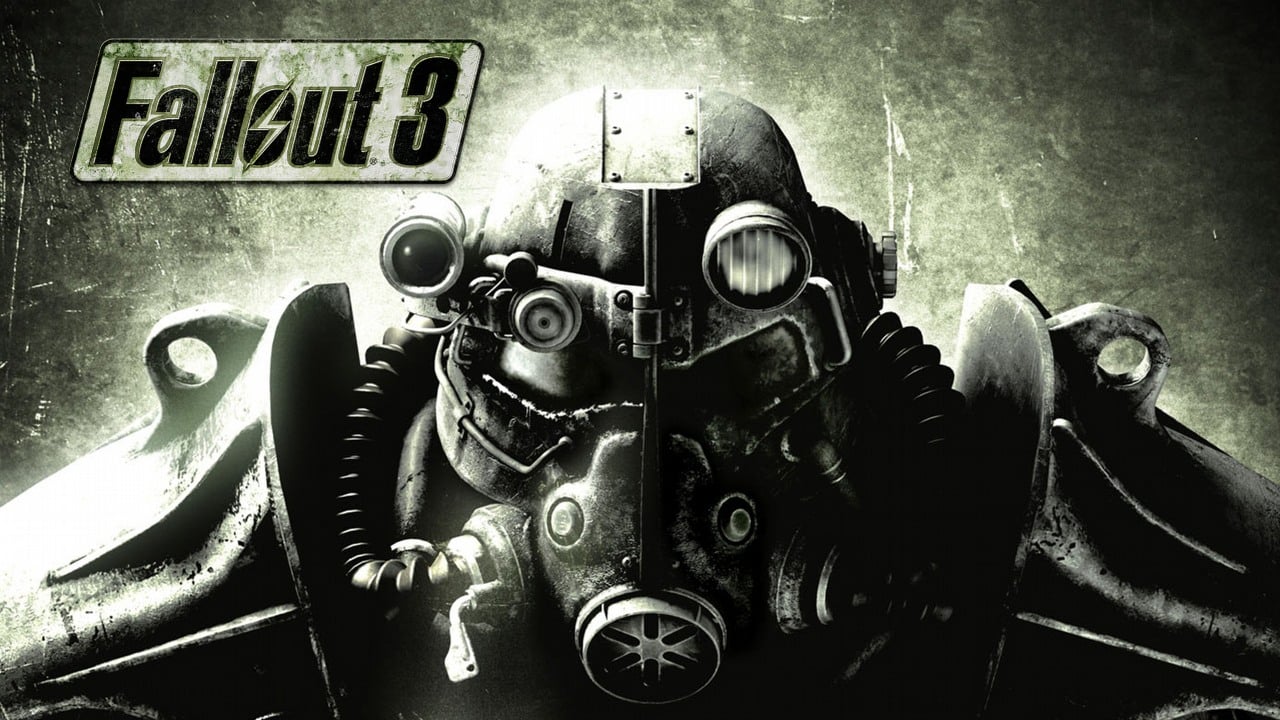
The Fallout franchise is experiencing a renaissance thanks to the hit Amazon series, but for some players, returning to Fallout 3 comes with a modern hurdle: compatibility issues with Widows 10 and 11. Luckily, with a few tweaks, you can get back to the Wasteland. Here’s a solution on how to fix it.
How to run Fallout 3 on Windows 10 and 11
If you, like other players have problems to launch Fallout 3 on Windows 10 or 11, here are a couple of methods you can try:
Run in Compatibility Mode
- Right-click on the Fallout 3 executable file (usually located in your Steam library or wherever you installed it).
- Select “Properties”.
- Click on “Compatibility” tab.
- Check the box for “Run this program in compatibility mode for:” and try different options.
- Click “Apply” then “OK” and try launching the game again.
Update Graphics Drivers
Make sure your graphics card drivers are up to date. Outdated drivers can cause launch and crashing issues in many games, not just Fallout 3. You can usually update them through your graphics card software.
Mods and Graphics Settings
There are also some helpful YouTube guides that address various launch issues for Fallout 3 on Widows 10/11.
- Fallout 3 Crash Fix (2024) by DOOMSDAY437 shows how to run the game on Windows 10 and 11 by installing graphics bypass package.
- Fallout 3 GOTY (How to Fix) 1.7.0.4 by MiloTheGamingFox, where he explains how to adjust your PC’s graphics settings to run Fallout 3 on Windows 10/11.
Please note that editing game files carries some inherent risk and we’re not taking responsibility for any issues that may arise as a result.
0

Author: Olga Racinowska
Been with gamepressure.com since 2019, mostly writing game guides but you can also find me geeking out about LEGO (huge collection, btw). Love RPGs and classic RTSs, also adore quirky indie games. Even with a ton of games, sometimes I just gotta fire up Harvest Moon, Stardew Valley, KOTOR, or Baldur's Gate 2 (Shadows of Amn, the OG, not that Throne of Bhaal stuff). When I'm not gaming, I'm probably painting miniatures or admiring my collection of retro consoles.
Latest News
- Stuck in development limbo for years, ARK 2 is now planned for 2028
- Few people know about it, but it's an RPG mixing Dark Souls and NieR that has received excellent reviews on Steam, and its first DLC will be released soon
- AI „won't make The Witcher 5,” but CD Projekt Red doesn't despise it. Artificial intelligence isn't responsible for massive layoffs in the game industry
- This is expected to be the biggest year in the company's history. Blizzard prepares an offensive that will overshadow previous years
- Bethesda envied CD Projekt RED? Starfield may undergo a Cyberpunk 2077-style metamorphosis