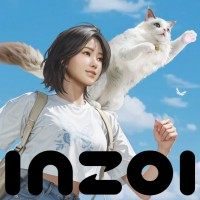Error in inZOI? The game may not run due to the device's limited graphics card performance
“The game may not run due to the device's limited graphics card performance” is a notification that some people can see in inZOI. So, can you do something with it?

The Sims 4 is over 10 years old. System requirements haven’t increased much since then. If we combine that with rather simple graphics, this makes the game work on almost every PC. Unfortunately, its competitor – inZOI – isn’t so kind to the players. You can play this life simulator only on fairly high-end computers. So, it isn’t a surprise that some people may see errors like “The game may not run due to the device's limited graphics card performance”.
“The game may not run due to the device's limited graphics card performance” error in inZOI
InZOI is finally available in early access. So, everyone with proper hardware can try this game. Interest is quite big – the production gathered over 82 000 players at its peak on Steam (via SteamDB). However, some players have to deal with various errors, “The game may not run due to the device's limited graphics card performance” is among them. What is the reason for this notification? In the minimum hardware requirements, the developers listed RTX 2060. So, if you have an older GPU, you won’t be able to launch the game.
If you have newer one, there is a chance that inZOI launches on an integrated graphics card. So, you must double check your settings and change them if necessary.
Windows 10/11
- Open system Settings,
- Click on System tab and choose Display menu,
- Go to the Graphics tab and choose the application for which you want to change the settings,
- Change the default graphics card.
Nvidia
- Open Nvidia Control Panel,
- Select Manage 3D Settings tab,
- In Global Settings, change preferred graphics processor to “High-performance NVIDIA processor”
- Save the settings.
If the above still does not work and you are hesitant to buy a new graphics card right away, you may want to check out a simpler solution. Try updating your GPU drivers and operating system (OS). In some cases, this trick helps with the error.
Of course, the issue presented above is not the only problem which bothers inZOI players. Some people report „DirectX 12 is not supported on your system” error, others mention “always online” policy.
- Explosion of games with genAI on Steam. This is just the tip of the iceberg
- Free add-on and a giant update are changing inZOI beyond recognition. A slew of new mechanics have been added to the game
- inZOI is not simply „The Sims clone.” Life sim devs prove they’re listening to players by restoring a feature that „adds humor and realism”
0

Author: Agnes Adamus
Associated with gamepressure.com since 2017. She started with guides and now mainly creates for the newsroom, encyclopedia, and marketing. Self-proclaimed free-to-play games expert. Loves strategy games, simulators, RPGs, and horrors. She also has a weakness for online games. Spent an indecent number of hours in Dead by Daylight and Rainbow Six: Siege. Besides that, she likes horror movies (the worse, the better) and listen to music. Her greatest passion, however, is for trains. On paper, a medical physicist. In fact, a humanist who has loved games since childhood.
Latest News
- End of remote work and 60 hours a week. Demo of Naughty Dog's new game was born amid a crunch atmosphere
- She's the new Lara Croft, but she still lives in fear. Trauma after Perfect Dark changed the actress' approach to the industry
- „A lot has become lost in translation.” Swen Vincke suggests that the scandal surrounding Divinity is a big misunderstanding
- Stuck in development limbo for years, ARK 2 is now planned for 2028
- Few people know about it, but it's an RPG mixing Dark Souls and NieR that has received excellent reviews on Steam, and its first DLC will be released soon