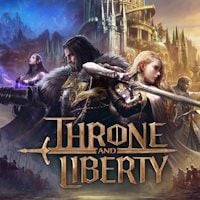Easy Fix for Black Screen in Throne and Liberty
Fed up with being greeted by a black screen in Throne and Liberty? Try these steps to resolve the issue.

Throne and Liberty is now available to everyone. While those who purchased deluxe editions got early access, the free-to-play version has officially launched. Unfortunately, players have been experiencing various technical difficulties, including server instability, infinite loading and crashes and in some cases, the game not working at all. A black screen issue that prevents the game from opening has now been added to the list of problems. However, there are a few methods you can try to fix this.
Throne and Liberty – How to Fix Black Screen
If you're having trouble launching the game and encountering a black screen, here are a few steps that might help:
- Make sure your graphics card drivers are updated, as outdated drivers can lead to compatibility issues.
- Check the integrity of the game files to identify any issues that might have occurred during installation. If you’re playing on Steam, go to your Library, right-click on Throne and Liberty and open “Properties”. Go to “Installed Files” tab and click on” Verify integrity of game files”.
- Some players have resolved the black screen issue by reinstalling the game. You can also try closing the Steam app and running it as an administrator.
- Lastly, try switching the DirectX version. In Steam, go to your Library, right-click on Throne and Liberty, and select “Properties”. In “General” tab, type “dx11” in the launch options field. Restart Steam and launch the game.
If none of the above solutions work, unfortunately, you'll have to wait for an update. The developers are aware of the issue and are actively working on a fix, as they mentioned on X. Maybe they will find a quick solution as they did with Anti Cheat Error.
Once you're able to get into the game, be sure to check out our guides. We'll show you how to find Salt, use Dimensional Soul Shards, and obtain items like Enchanted Ink or Rare Lithographs.
0

Author: Olga Racinowska
Been with gamepressure.com since 2019, mostly writing game guides but you can also find me geeking out about LEGO (huge collection, btw). Love RPGs and classic RTSs, also adore quirky indie games. Even with a ton of games, sometimes I just gotta fire up Harvest Moon, Stardew Valley, KOTOR, or Baldur's Gate 2 (Shadows of Amn, the OG, not that Throne of Bhaal stuff). When I'm not gaming, I'm probably painting miniatures or admiring my collection of retro consoles.
Latest News
- They used to ban them, now they make money on them. Rockstar opens Cfx Marketplace with paid and free mods
- „I don't get you guys”. New Tower mode in Diablo 4 divides players
- Euphoria didn't last long. „New” footprint of Prince of Persia: Sands of Time Remake turned out to be a painful return to the past
- „It's crazy that 50% of you are lying.” GTA 6 fans faced a tough choice: half would do it without hesitation
- „I would not be able to live without AAA titles.” Josef Fares doesn't want Clair Obscur: Expedition 33 to set a new trend, because „you can’t do GTA for $10 million”