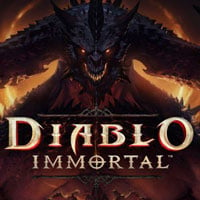Diablo Immortal - Screen Resolution and Ultrawide
The mobile and PC versions of Diablo Immortal are slightly different. Learn more about resolution settings in this guide.

Source: YouTube | Diablo PL
Diablo Immortal is now available on both smartphones and PCs. Although we are talking about the same game in both cases, the title differs from platform to platform in some places, for example, in terms of gameplay or graphic detail. Learn more about the resolution settings in this guide.
Diablo Immortal - changing resolution

The issue of changing resolution in Diablo immortal looks different in the mobile and PC versions of the game. Unfortunately, in both cases the settings have been neglected by Blizzard and we can't simply choose the resolution we are interested in. In the case of smartphones, we can go into settings, then graphics and in the section image accuracy select a resolution setting between low and high. What is important, some older phones may not even have the possibility of setting "ultra".
Diablo Immortal - PC and ultrawide
In case of the PC version, changing resolution is not an option at the moment, because Diablo Immortal is automatically set to 1080p. Some players have adjusted the monitor to ultrawide settings, but in some cases, we can see graphical imperfections and black borders on the sides. So far we can only wait until the developers add the classic screen resolution settings to the PC version.
Do you like our guides? You might also be interested in:
0

Author: Adam Adamczyk
Has been writing professionally since 2013. In 2021, he joined GRYOnline.pl, where in addition to gaming topics, he deals with strictly technological information. Worked with the largest music stores in Poland, creating articles related to instruments and generally understood sound design. Interested in computer games since childhood. On top of that, his interests include playing the guitar, composing music, and strength sports.
Latest News
- This is expected to be the biggest year in the company's history. Blizzard prepares an offensive that will overshadow previous years
- Bethesda envied CD Projekt RED? Starfield may undergo a Cyberpunk 2077-style metamorphosis
- Season 2 has just started, and Todd Howard is already writing the script for the third one. Fallout 5 will be changed by the TV show
- 5 games to grab on Amazon Prime Gaming. Among them, a collection of RPG classics
- My experience attending the 2025 Game Awards, and why I loved it