Demonologist - How to Upload Computer Data?
One of the side objectives in Demonologist is „Upload the Computer Data”. In this guide you will learn how to complete it.
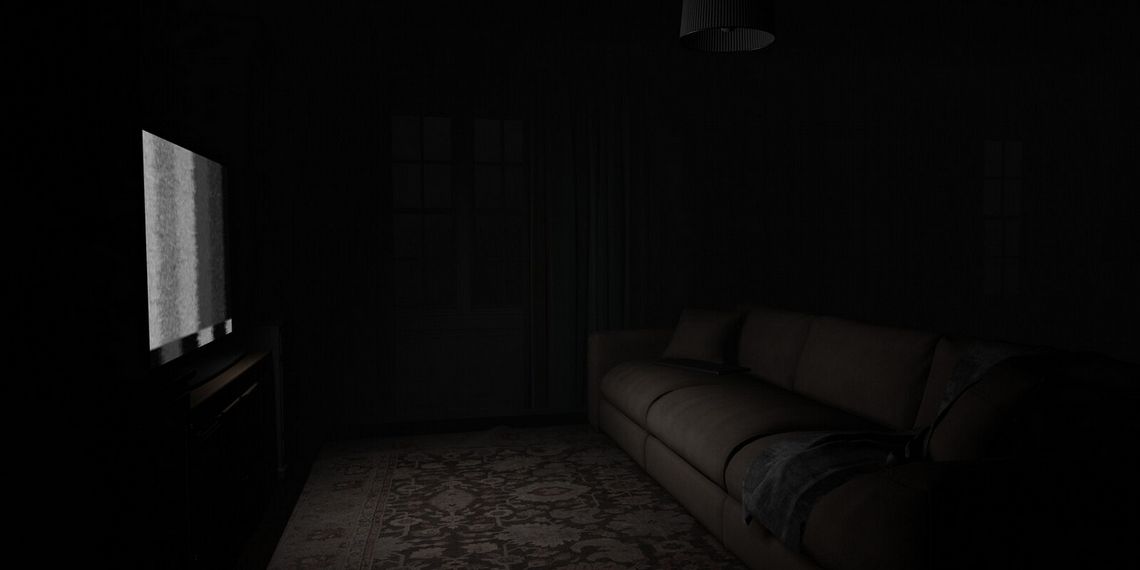
Table of contents:
Demonologist is a game that will appeal to fans of Phasmophobia. The game allows for up to four players conduct investigations in buildings overrun by supernatural beings, and then perform exorcisms. During the adventure you can complete a number of additional tasks - including "Upload the Computer Data." Here you will learn how to do it.
Demonologist - how to upload the computer data?
"Upload the Computer Data" is one of the side objectives that Demonologist offers. This task can appear on any map available in the game and will always proceed in the same way. Of course, the presence of this sentence cannot be treated as evidence in the investigation.
Performing it should not cause any major problems. It is only necessary to complete the following steps:
- Locate the laptop on the map;
- Interact with it to boot it;
- On the screen, click on the USB download button;
At this point, the upload will start and you can walk away from the computer. Importantly, if you play with friends, each person must complete this task independently.
Demonologist - other news
Another side task that you can perform during the game is to find and collect Ghost Orbs. If you're wondering how to do this, you can check out our guide on the subject.
In Demonologist you can come across many cursed items. By interacting with them, you will get a specific effect (not necessarily positive). If you want to learn more about them, I invite you to read our previous news.
- Demonologist - What Tarot Cards Do
- Salt Gun and Voodoo Doll in Demonologist - Everything You Need to Know
