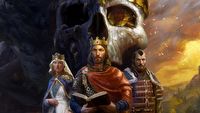Core Keeper - Coop and Multiplayer Explained
In Core Keeper 1.0 you can play online with your friends. From this guide you will learn more about coop and multiplayer in the game.
1

A couple of days ago, Core Keeper 1.0 was released. Full version of the game is very popular right now – according to SteamDB, at the time of writing this article over 26 000 people are having fun in the title (only on Valve platform). So, it’s not surprising that some of the players want to enjoy CK with friends. From this guide you will learn more about coop and multiplayer in the game.
Coop and Multiplayer in Core Keeper Explained
Core Keeper allows you to play in coop via Internet. Maximum number of players depends on platform which you use. On PC, PlayStation 5 and Xbox Series X|S you can invite up to 7 people. On Nintendo Switch, however, the maximum number of players is only 4.
How to start a multiplayer session?
So, how to invite players to your game? The answer is simple. First, open Core Keeper and start the game. When you load on the map, press Escape button to open the menu. In the top-left corner of the screen, you will find Copy Game ID button. Click on it and send code to your friends.
How to join a multiplayer session?
If you want to join your friends in Core Keeper, you must copy Game ID, which you receive from another player. Next, open the game – in the main menu you will find Join Game option. Click on in and paste the code there.
You must also remember, that currently crossplay between different PC platforms is disabled. So, everyone must buy the game in the same place (it will change, though). Unfortunately Core Keeper also has some technical problems like crashes.
1

Author: Agnes Adamus
Associated with gamepressure.com since 2017. She started with guides and now mainly creates for the newsroom, encyclopedia, and marketing. Self-proclaimed free-to-play games expert. Loves strategy games, simulators, RPGs, and horrors. She also has a weakness for online games. Spent an indecent number of hours in Dead by Daylight and Rainbow Six: Siege. Besides that, she likes horror movies (the worse, the better) and listen to music. Her greatest passion, however, is for trains. On paper, a medical physicist. In fact, a humanist who has loved games since childhood.
Latest News
- James Bond doesn't have high requirements. We know what hardware you'll need to play 007 First Light in 1080p
- Amazon Prime Gaming for January 2026 with 10 games. Civ 6 and a slasher inspired by Dark Messiah of Might and Magic in the offer
- Xbox Game Pass for the first half of January 2026 with 11 games. The list doesn't lack high-profile titles
- It beat The Witcher 3 and The Last of Us 2. Clair Obscur: Expedition 33 broke into the GOTY podium of all time
- Cyberpunk 2077 dev explains why extending Act 1 would kill the game. „We always planned it that way”