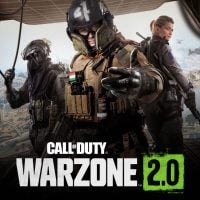Warzone 2 How to Add and Invite Friends Fix; Social Not Working
If you're having trouble inviting friends to play and don't have access to social tab then we have a solution for you. Play Warzone 2 with your friends thanks to us.
1

Call of Duty: Warzone 2.0 premiered today. Players crowded into the adventure with this new version of the famous shooter. However, it was not without some technical shortcomings. Not all fans can play together with their friends. Some can't invite them to play, which is problematic for games like Warzone for obvious reasons. However, you are not doomed to strangers. We have a simple solution to this problem that will make your life much easier.
We do not guarantee that the following solutions will work for you. Often these are unofficial fixes that have helped community members. Keep this in mind and remember that you use them at your own risk.
If you don't have access to a social tab and can't invite friends, you've come to the right place. To be able to invite friends to play, create a separate channel for yourself (top right corner, headphones icon). Invite your friends there. This will not only allow you to communicate, but it should also enable you to invite them to play together. We hope that this way you will be able to enjoy playing with your acquaintances. Have fun!
If you want to find out more about Warzone 2, then read our suggestions below. Also take an interest in articles on other games.
If you liked this article, read also:
- Best Weapons and Guns in Warzone 2 You Might Want to Start With
- How to Get Loadout in Warzone 2? Everything explained
1

Author: Damian Gacek
Graduate of English Philology and English in Public Communication. His portfolio includes a scientific article on video game translation. Working with Gamepressure.com since 2019, writing for various departments. Currently, deals with guides and occasionally supports the newsroom. Interested in electronic entertainment since childhood. Loves RPGs and strategies, often also immersing himself in the depths of indie games. In his free time, works on a book and learns film editing.
Latest News
- 12 million players are celebrating, but not everyone will get a gift. ARC Raiders devs give away pickaxes and bans
- Cyberpunk 2077 creator explains why male V suddenly disappeared from ads
- Court sides with GTA 6 devs. Former Rockstar Games employees suffer a painful blow in their fight for money
- 2 Xbox Game Pass games. Star Wars: Outlaws comes with a newly released zombie apocalypse simulator
- „Bloodborne is a special game for me.” Dark Souls father's honest declaration is painful and hopeless, but true