Audio Bugs in Stalker 2 Explained. What to Do When the Sound is Not Working
Some players observe audio issues while playing. How to fix them? We have an idea.
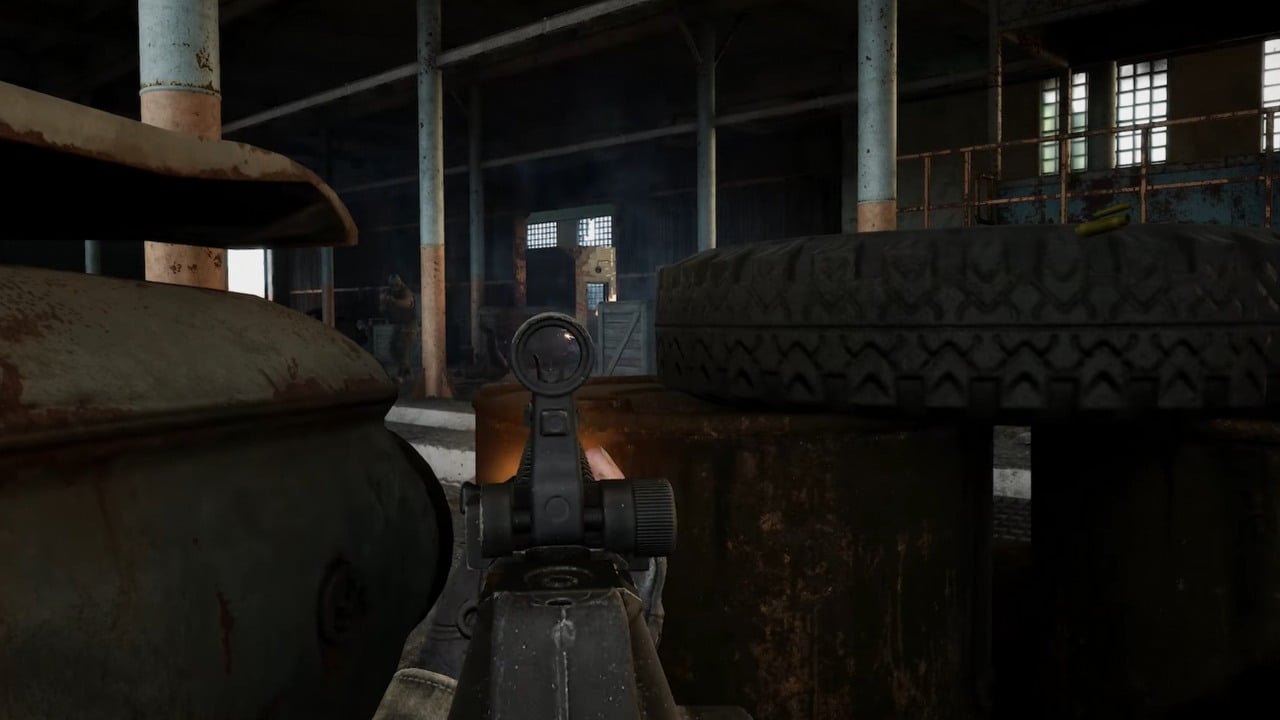
While Stalker 2 is an interesting game (our review), we can’t deny that it is full of technical issues (tech review). Of course, creators try to fix them, like in the case of problems with ultrawide support and A-Life feature. However, it is obvious that the process of patching this title will be a long one. So, it means that we don’t know when developers will address audio issues, which some players experience.
Audio Bugs in Stalker 2
Players report that their audio is strange. It means something else for various people. Some experience a sudden sound freeze, others have issues in cutscenes or with spatial sound. There are many small glitches, which, if we put them together, create numerous problems. In our case, a simple restart of the game solves the issue (at least for some time). However, if it is not enough, developers have prepared tips what to do in such situations. We present some of them below:
- Update your audio drivers.
- Go to Properties of your playback device and in the Advanced section set the Default Format to 24 bit, 44100 Hz (Studio Quality) or higher.
- Switch Audio devices.
- Disable background applications.
- Verify files.
- Run the game as administrator.
Once the problem with sound is hopefully solved, check out our Stalker 2 Guide. It is full of tips. We have a walkthrough, too. Not to mention that you will also learn a lot about dangerous enemies like Bloodsuckers. Moreover, we have prepared an interactive map with many useful markers. The guide (and the map) is not completed yet, but it already has a lot of content.
0

Author: Damian Gacek
Graduate of English Philology and English in Public Communication. His portfolio includes a scientific article on video game translation. Working with Gamepressure.com since 2019, writing for various departments. Currently, deals with guides and occasionally supports the newsroom. Interested in electronic entertainment since childhood. Loves RPGs and strategies, often also immersing himself in the depths of indie games. In his free time, works on a book and learns film editing.
Latest News
- End of remote work and 60 hours a week. Demo of Naughty Dog's new game was born amid a crunch atmosphere
- She's the new Lara Croft, but she still lives in fear. Trauma after Perfect Dark changed the actress' approach to the industry
- „A lot has become lost in translation.” Swen Vincke suggests that the scandal surrounding Divinity is a big misunderstanding
- Stuck in development limbo for years, ARK 2 is now planned for 2028
- Few people know about it, but it's an RPG mixing Dark Souls and NieR that has received excellent reviews on Steam, and its first DLC will be released soon


