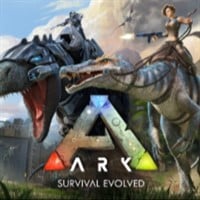ARK: Survival Evolved - How to Improve FPS
ARK: Survival Evolved is not exactly well optimised game at this time, but we have a few tips that may ease the pain.
1
The dinosaur survival game ARK: Survival Evolved turned out to be one of the industry’s greatest hits in the past months. The game, although a PC exclusive available only on Steam Early Access, sold in over a million copies in span of weeks. This Wildcard studios’ creation is far from perfect and many players encounter glitches and optimization issues on a daily basis. There is, however, some time left until the official release and this state of affairs is certain to change. In the mean time we have no other choice than to deal with it. Therefore, here’s a little tip to make your ARK: Survival Evolved run smoother.
First thing you have to do: enter the game’s settings. To do this, click the right mouse button on the game in your Steam library, go into the Settings tab, then General, and finally Set Launch Options. When the window appears, copy and paste the following command:
- -USEALLAVAILABLECORES -sm4 -d3d10
Accept changes and launch the game.

- Genre: survival sandbox
- Developer: Wildcard Studios
- Platform: PC, PS4, XOne
- Release date: full version scheduled for release mid-2016
By doing this we make the game use all of our CPU’s cores. In case this doesn’t happen, it would be good to restore default settings since it may cause the animations to glitch. This command does one more thing – it forces the game to use Shader Model 4 instead of 5 and DirectX 10 libraries instead od 11. Thanks to that, while the graphics won’t change much, the performance will improve.

One more thing. If your PC happens to have less than 16GB of RAM use this command instead:
- -USEALLAVAILABLECORES -sm4 -d3d10 -nomansky -lowmemory
This way the game will run with reduced sky details and will require less memory.
That’s it. We hope this little trick will make your gaming experience a bit more enjoyable since the final product is truly worth looking forward to. We also hope that the game will be properly optimized as quickly as possible and we won’t have to resort to such workarounds.

1
Latest News
- This is expected to be the biggest year in the company's history. Blizzard prepares an offensive that will overshadow previous years
- Bethesda envied CD Projekt RED? Starfield may undergo a Cyberpunk 2077-style metamorphosis
- Season 2 has just started, and Todd Howard is already writing the script for the third one. Fallout 5 will be changed by the TV show
- 5 games to grab on Amazon Prime Gaming. Among them, a collection of RPG classics
- My experience attending the 2025 Game Awards, and why I loved it