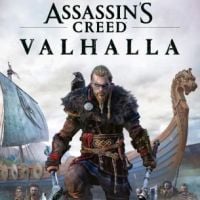Here's How to Set Up God of War-like Camera in AC Valhalla
One Reddit user described how, through a simple change of file parameters, the camera in Assassin's Creed: Valhalla can be modified to resembles the one known used in the latest God of War. This will provide a completely different gameplay experience.

- There is a way to change the camera perspective in Assassin's Creed: Valhalla to be more like 2018's God of War;
- It requires changing one parameter in the ACValhalla.ini file.
After the official announcement of Assassin's Creed: Valhalla, there were voices that Ubisoft somewhat envied the success of the last God of War and decided to set its last year's title precisely in Nordic setting. And indeed, when Valhalla takes us to the world of myths, we can feel similar vibes to Santa Monica's hit from 2018. Interestingly, there is a way to make Valhalla even more similar to the latest God of War, at least on PC. Turns out, we can change the camera placement to resemble the one known from Kratos' latest adventures.
Instructions on how to do this have been created by Reddit user known as TheQuatum. First, we need to find the ACValhalla.ini file. After opening it, look for the FOVScale line, change the value to 0.45000 and save changes. This way, when we launch Assassin's Creed: Valhalla, we'll be able to enjoy a God of War-like camera experience.
Note: Before we start editing any files, remember to back them up. This will enabe us to quickly restore the default state if modifications will damage the game or the end result will be unsatisfactory.
According to TheQuatum, the camera placement used in God of War provides a completely different, more immersive experience in Assassin's Creed: Valhalla. And while it may indeed be the case that the action seen from such a perspective will be more cinematic, it must be remembered that last year's game by Ubisoft is not officially adapted to it, so there may be some problems.
Assassin's Creed: Valhalla is available on PC, PlayStation 4, PlayStation 5, Xbox One and Xbox Series X.
- Ubisoft - official website
- Assassin's Creed Valhalla Review - The Assassin We All Wanted
- Assassin's Creed Valhalla - game guide
0

Author: Milosz Szubert
A film expert by education. Has been working at Gamepressure.com since January 2017. A fan of tennis, basketball, comics, good books, history, and strategic games by Paradox. Recently a self-taught Game Master (apparently he's quite good at it). For several years, he edited films on the Notatnik Kinomana channel on YouTube.
Latest News
- 12 million players are celebrating, but not everyone will get a gift. ARC Raiders devs give away pickaxes and bans
- Cyberpunk 2077 creator explains why male V suddenly disappeared from ads
- Court sides with GTA 6 devs. Former Rockstar Games employees suffer a painful blow in their fight for money
- 2 Xbox Game Pass games. Star Wars: Outlaws comes with a newly released zombie apocalypse simulator
- „Bloodborne is a special game for me.” Dark Souls father's honest declaration is painful and hopeless, but true