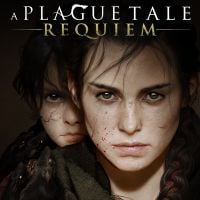A Plague Tale: Requiem - black screen problem. How to solve it?
A Plague Tale: Requiem has been warmly received by players and reviewers. However, many fans have encountered the problem of a black screen after starting the game. Here we will tell you how to deal with it.
2

A Plague Tale: Requiem is a new instalment in the series, which was liked by many reviewers. However, some players can't play because they face a black screen at the beginning of the adventure. In this article we will tell you how to deal with it.
1 method – the easiest
The easiest way to solve the problem is to try the combination of "Alt + Tab" keys. This procedure has helped many players, but not all.
2 method
If the above didn't help you, then try disabling G-Sync (NVIDIA cards), FreeSync (if you are using hardware from AMD) or V-sync. Below we will tell you how to do it.
You may have to restart your computer for the changes to take effect.
Disabling FreeSync
- The easiest way to start is to right-click on the desktop and select AMD Radeon Settings.
- Select „Display”
- You can now disable FreeSync and close the settings,
Disabling V-Sync (NVIDIA)
- As in the case shown above, press the right mouse button on the desktop and select NVIDIA Control Panel.
- Open Manage 3D settings (on the left side of the screen).
- Go to the bottom of the settings that show up. You should look for: Vertical Sync. To its right is a drop-down list - set "Off" there.
Disabling V-Sync (AMD)
- Right-click on the desktop and select AMD Radeon Settings.
- Open Gaming / Global settings.
- Now find Wait for Vertical Refresh and click on the drop-down button next to it.
- Deactivate it.
Disabling G-Sync
- Right-click on the desktop and select NVIDIA Control Panel.
- Next, look at the Display tab on the left. From there, select Set up G-Sync.
- Uncheck Unable G-Sync.
2

Author: Damian Gacek
Graduate of English Philology and English in Public Communication. His portfolio includes a scientific article on video game translation. Working with Gamepressure.com since 2019, writing for various departments. Currently, deals with guides and occasionally supports the newsroom. Interested in electronic entertainment since childhood. Loves RPGs and strategies, often also immersing himself in the depths of indie games. In his free time, works on a book and learns film editing.
Latest News
- 12 million players are celebrating, but not everyone will get a gift. ARC Raiders devs give away pickaxes and bans
- Cyberpunk 2077 creator explains why male V suddenly disappeared from ads
- Court sides with GTA 6 devs. Former Rockstar Games employees suffer a painful blow in their fight for money
- 2 Xbox Game Pass games. Star Wars: Outlaws comes with a newly released zombie apocalypse simulator
- „Bloodborne is a special game for me.” Dark Souls father's honest declaration is painful and hopeless, but true