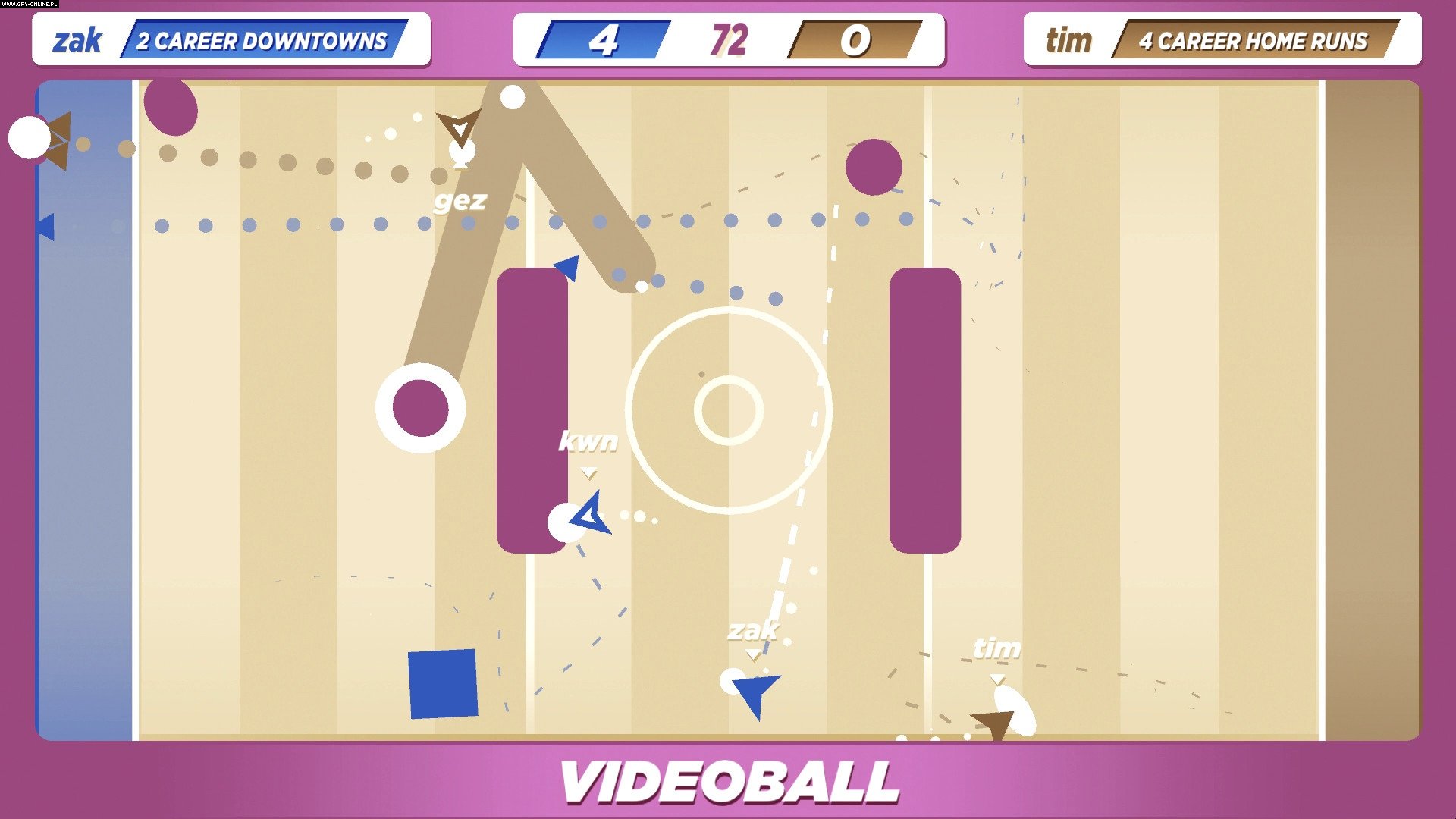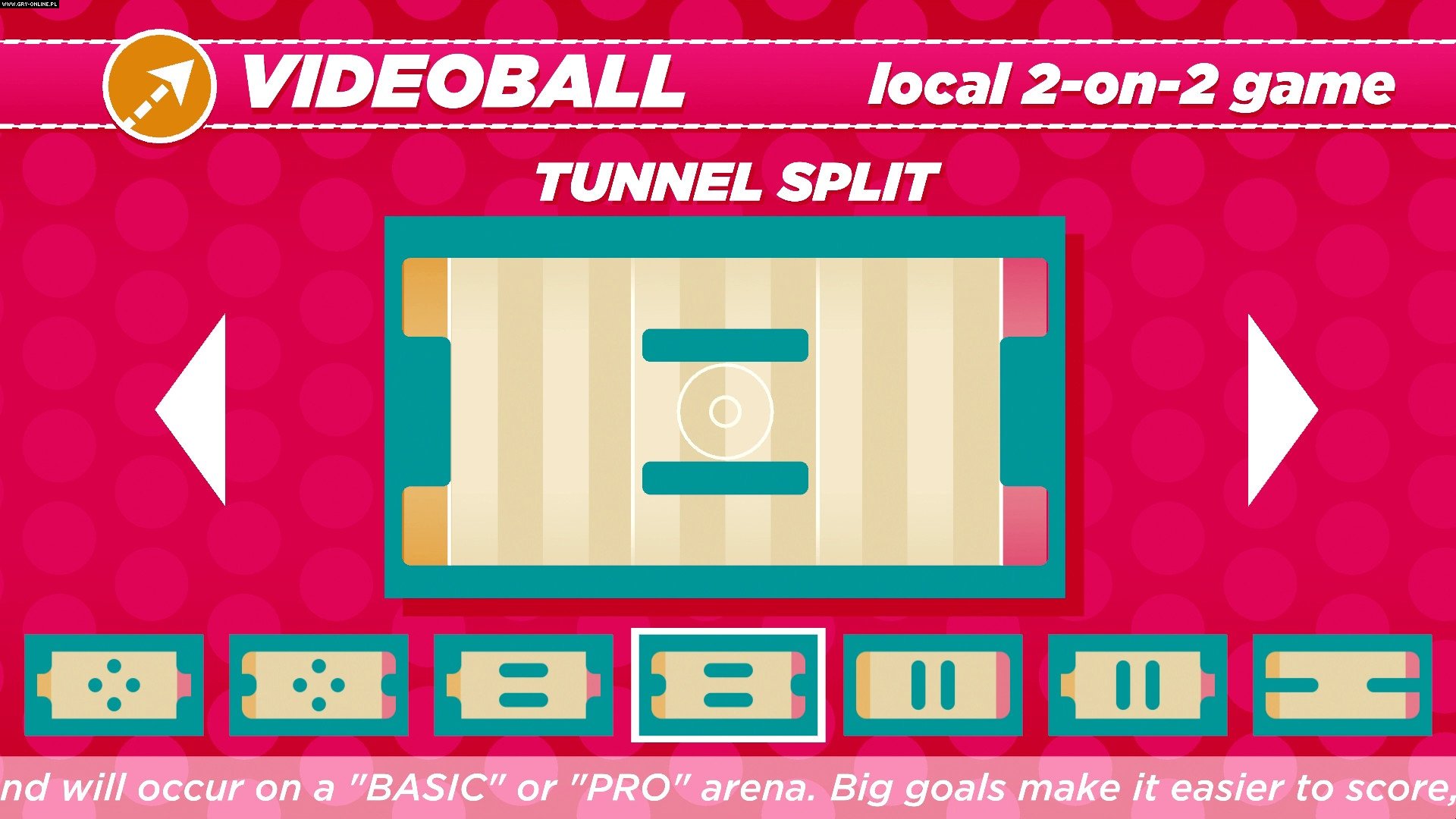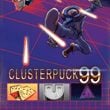VIDEOBALL is a minimalist sports arcade game for PC, PS4 and XONE. The independent team at Action Button Entertainment, known from the 2012 mobile retro shooter ZiGGURAT, is responsible for creating the title.
Mechanics
VIDEOBALL's mechanics combine elements of basketball, football and American football and can evoke associations with popular coin footbal. The matches are played on small rectangular pitches and it is the task of both players (or teams) to place the ball in the opponent's goal or goal zone. We move the ball by firing triangular missiles, which can also be used to block the opponent's movements and shots. Controls in the game are very simple and intuitive, coming down to the use of arrow keys (or analog knob) and one key (or trigger) of our choice, holding of which causes the bullet to be fired with a correspondingly greater force. Matches are fairly fast-paced, and before starting the game we have the opportunity to determine the rules in detail, including the number of balls, time limit, the value of points, etc.
Game modes
VIDEOBALL allows for duels with artificial intelligence, but the game spreads its wings only in multiplayer mode. In the local variant, on a single PC or console, up to 6 players can play at the same time (up to 4 on PlayStation 4 version), competing for 1 on 1, 2 on 2 or 3 on 3 players. There is also the option of ranked games on the Internet.
Technical aspects
Despite its minimalist graphic design, VIDEOBALL offers quite a lot personalisation options through the choice of arena, colour palette, background type or music.