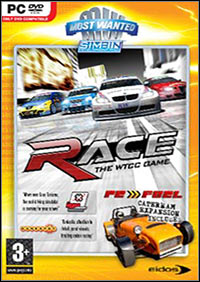
Steam
RACE: Caterham is the official addition to RACE: The WTCC Game, which premiered at the end of 2006. It was another extended simulator by the Swedish development studio SimBin Development Team. RACE: The WTCC Game was a product highly valued by players. In the meantime this simulator has also been officially announced for the second part of the series (RACE '07).
The CATERHAM Expansion contains three car models from Caterham Cars Limited in 60 different designs along with two new tracks, Imola and Estoril.
On top of new cars and tracks included in this expansion it also comes with new functions that affects RACE, such as an improved performance scalability where we have optimized track and car LODs, improved the options and settings menu’s to allow for more individuality when configuring the game. RACE Caterham also features a performance monitor that will help the player find the best possible graphical settings.
A new controller interface with more attention paid to the players wanting to drive the cars using joy-pad, keyboard or mouse steering. Other details are a keyboard hotkey control function of ghost to more efficiently toggle the ghost car on/off by a map-able hotkey, and the support for one race format as an option to the two race format used in FIA WTCC.
Last updated on August 14, 2015
GAMERS Score
Average score from 45 votes.
RACE: Caterham Summary
RACE: Caterham System Requirements
PC / Windows
Recommended: Pentium 4 3 GHz, 1 GB RAM, graphic card 256 MB (GeForce 5700 or better), 2.5 GB HDD, Windows XP

Base Gamefor RACE: Caterham
