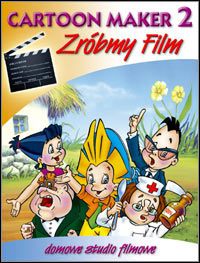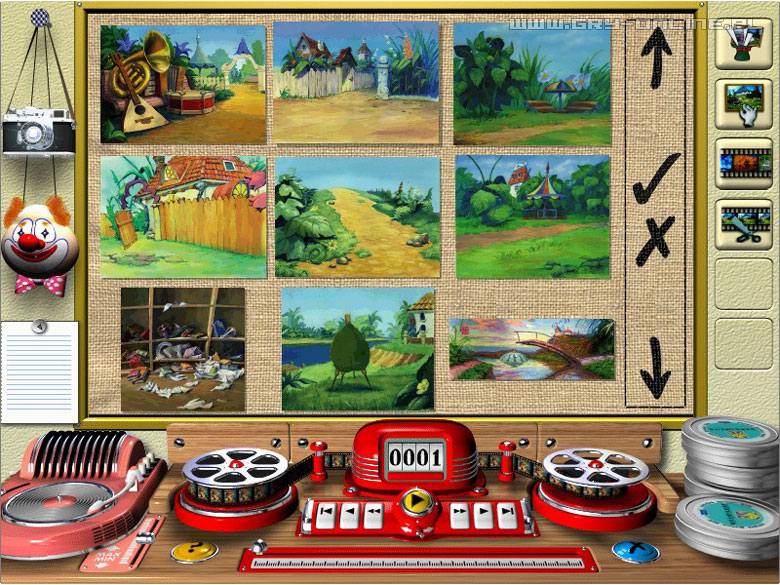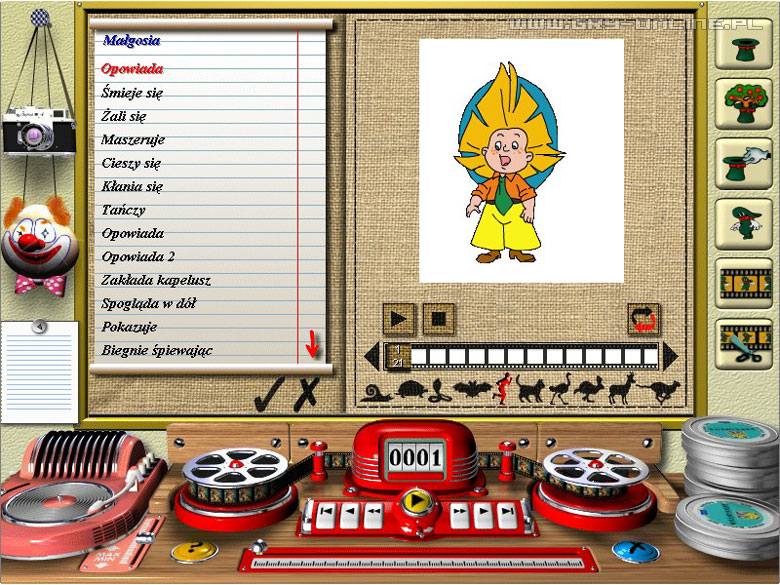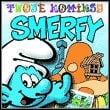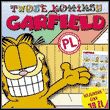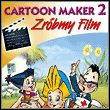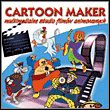Sequel Cartoon Makera, a very successful program for children to make simple animated films. This section offers exactly the same as the previous one (the whole program, the menu layout, the possibilities offered by it remain unchanged), and objectively looking at the novelties and changes can only include new sets of backgrounds, characters, objects, sounds and music. Everything was made in a higher quality than in the original Cartoon Maker.
In total, we can use 35 backgrounds in film production. Each of them fills an area larger than the frame size, and thus each of them can not only be set quite freely, obtaining several separate backgrounds, but also you can animate their shifts in a selected direction. As in the first part of "Cartoon Makera", the backgrounds are very attractive.
In total we have 14 available characters, however, considering that most of them are in different close-ups, we get the number 26. Each character has an animation resource for use - from 2 to 14. Adding animation to the set is as simple as it was before - choose a character, choose an animation, insert a character on the set starting from the selected frame of the film and dragging it with the mouse, we get an animation. If necessary, additional frames are added automatically and all previously arranged animations are played simultaneously with the new one. The number of complementary facilities is about 100.
Compared to the original game, both sound effects and music tracks have improved significantly - now all of them are 16-bit (previously they were 8-bit samples). A total of 218 sound effects and 46 music tracks. You can also record your own sounds from the microphone, use a simple sound mixer and convert your movie to standard *.avi files.
Just like in the first part of the film you can add subtitles using fonts installed in the system, enriched with effects such as shadows or rims. Subtitles can be animated just like anything on the set.
Please let us know if you have any comments or suggestions regarding this description.