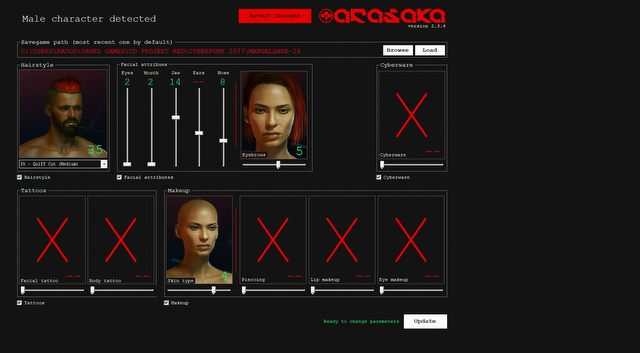Arasaka Appearance Updater - change the hero's appearance. The Best Mods for Cyberpunk 2077

- The Best Mods for Cyberpunk 2077
- Arasaka Appearance Updater - change the hero's appearance
- Better Minimap - no more turning back
- Cyberpunk Autonomous ReShade - True HDR
Arasaka Appearance Updater - change the hero's appearance
Tools and facilitations
To get you started, we've put together some useful tools and facilitators for you. The ability to change the hairstyle should interest you, as there isn't a hairdresser present in the game, and some RPG fans like to have an option to change their character's looks. A mod allowing you to fly or stop time can be a lot of fun, while a save-editing tool will allow you to quickly upgrade your character's statistics.
ON THIS PAGE:
- Arasaka Appearance Updater - change the hero's appearance
- Save Editor - simple editing of game saves
- Str8up Menu - teleporting and stopping time
- All Cyberware and mods - have it the easy way
Not being able to change your hairstyle while playing is one of the many issues of Cyberpunk 2077. Although most of the time we observe the world from a first-person perspective view, the ability to personalize your character's looks always has a positive effect on the reception of the production. The solution to the problem is the Arasaka Appearance Updater tool, which easily allows you to choose different hair. All you have to do is to run the program - the game saves will be found automatically.
INSTALLATION INSTRUCTIONS
- Download Arasaka Appearance Updater.
- Unpack the archive.
- Run the ArasakaDatabaseUpdater.exefile .
Save Editor - simple editing of game saves
And if changing your hairstyle isn't enough, we recommend checking out the Save Editor tool. Thanks to this intuitive program, you can easily change character attributes, skills, appearance, or choices made in quests. As if that wasn't enough, the mod also allows you to add or remove items from your inventory. Which means - MOTHERLODE! (credits, credits, credits!)
INSTALLATION INSTRUCTIONS
- Download Save Editor.
- Unpack the archive.
- Run the CP2077SaveEditor.exefile .
Str8up Menu - teleporting and stopping time
Let's leave the tools and take a look at something that works in-game. Str8up Menu is kind of a menu offering cheats and facilitators. Invulnerability, teleportation, or faster running - these are just examples of the options available in this mod.
INSTALLATION INSTRUCTIONS
The modification requires the Cyber Engine Tweaks tool to be installed.
- Download Str8up Menu.
- Unpack the archive.
- Place the bin folder in the Cyberpunk 2077 game folder.
All Cyberware and mods - have it the easy way
Don't feel like getting all the cyberdecks and modifications through mundane means? As the name suggests, All Cyberware and mods will do it for you. Just install the mod, enter a simple command and you're done - everything you need will appear in your inventory.
INSTALLATION INSTRUCTIONS
The modification requires the Cyber Engine Tweaks tool to be installed.
- Download theAll Cyberware and mods modification .
- Unpack the archive.
- Place the cyberware.lua file in the bin\x64\plugins\cyber_engine_tweaks\mods folder located in the root directory of Cyberpunk 2077.
- Start the game.
- Turn on the console and input dofile ("cyberware.lua) command.
MORE CHEATS
Do you need more help? Take a look at All recipes in the crafting game menu and All crafting materials. Thanks to these mods, crafting will no longer cause you any difficulties.