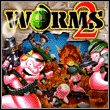Worms 2 Plus is a mod for Worms 2: Armageddon, created by heatray.
Description:
n easy-to-install patch that makes the game run on modern computers with extra features. This has been tested on both the CD and GOG versions of Worms 2.
FEATURES:
- Compatible with modern versions of Windows and Wine
- No CD required
- Multi-language support: English, Dutch, French, German, Italian, Polish, Portuguese (Brazil), Spanish, Spanish (Latin America), Swedish & Russian (English in-game)
- Re-enabled online multiplayer, play with modern networks (via modified FkNetcode)
- LAN play restored with support for virtual private networks (via IPXWrapper & wkDNet)
- Backflip is now permanently enabled in-game and works online (double tap the Backspace key)
- Windowed mode and Borderless options (via modified ReSolution with cnc-ddraw) or wndmode
- Settings app for configuring advanced video options (found in game options)
- You can press Ctrl+G in-game to unlock the cursor from the window
- New launcher to play the intro videos, upscaled and in higher quality
- Improved soundtrack quality (vs GOG version) with FLAC audio in-game
- In-game music volume can be set via the restored audio mixer button in Audio options
- Added soundbanks from other classic Worms releases
Ported over enhancements from Des patch
- Minimize or exit from anywhere
- See your game password as you type it
- Terrain editor doesn't lose focus when you click "Generate"
- Demo won't autoplay when idle
- Stop repositioning the window when going back to the main menu
- Additional flags for online - Pirate & Team 17
- Unlock classic Worms terrain options without using the "OSSETT" cheat
- Enable ability to kick teams
- Flexible weapon editor
- Flexible option editor
- Ninja Rope Glitch Fixes 1, 3 & 4
- Remove Replay screen corners (to be compatible with borderless windowed mode)
Additional changes:
- Discord Rich Presence to show whether you're in the menus or in-game
- Mutes the clicking sound when you type
- Changed the all weapons team name cheat back to "TEAM17MicroProse"
- Improved Frontend clarity and DPI scaling
- Updated the Soundbank Editor with a working version
- Automatically sets the graphics to their maximum level
- Includes changes from the last official patch (v1.05)
- Checks for updates when the game starts
Instructions:
Install
Download the latest version
How to Play
There is no need to set any Windows compatibility settings.
Launch the game by running either:
start.exe or frontend.exe (to skip intro videos) from the game's installed folder
Desktop shortcuts if checked on install
Online Play:
TCP - all players need to set up Port Forwarding on their router with the following ports:
47624 (TCP)
2300-2400 (TCP and UDP)
IPX - works without port forwarding by playing over LAN or Virtual Private Networks such as Hamachi, Radmin and others. You can also join an IPX server if you have server details.
- Last update: Monday, June 3, 2024
- Genre: Strategy
- File size: 598.3 MB