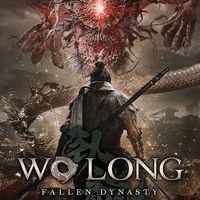Performance boost - Disable various effects (No fog - no smoke - no bloom - no shadows - no blood splatters and more) is a mod for Wo Long: Fallen Dynasty, created by yakuzadeso.
Description:
The mod allows you to disable most of the game's effects, providing much better performance on weak PCs.
Instructions:
oggle various effects on and off. Disable shadows, fog, smoke, bloom, flying particles, disable leaves and background trees, disable grass, toggle simple fire, disable forced AA on lower than native resolutions, blood splatters, on hit effects, enemy particles, weapon swinging effects and more!
Installation:
Download reshade with full add-on support
Run it and Install it to Wo Long by choosing your game's exe.
Download ShaderToggler addon.
Install it by dropping its .addon file in your game's folder where the game's exe is located.
Download ShaderToggler.ini from this mod's page and drop it in your game's folder.
Hotkeys and their usage:
1: Toggles between no fog and vanilla fog.
2: Toggles between no smoke and vanilla smoke.
3: Toggles between no shadows and vanilla shadows.
4: Toggles between no leaves, no background trees and vanilla leaves and background trees.
5: Toggles between no grass and vanilla grass.
6: Toggles between no bloom and vanilla bloom.
7: Toggles between simple fire and vanilla fire. Unfortunately affects some spells as well but results in cleaner martial arts as well.
8: Toggles between no flying particles and vanilla particles. Unfortunately affects some spells as well but results in cleaner martial arts as well.
9: Toggles between no Anti Aliasing and vanilla Anti Aliasing. Seems like there's an always on Anti aliasing effect when using resolutions lower than native. Not resolution scale. Screen resolution. E.g. native resolution 1920x1080, lower resolution 1280x720. When changing to a lower resolution my game has some blurry effect that looks like Anti Aliasing which is toggled on/off by pressing 9.
0: Toggles blood splatters, on hit effects and enemy particles on/off.
-/_: No weapon swinging effects. Disables the weird blur effect when you swing your weapons.
=/+: Disables reflections and some lighting effects (some weird black textures textures on walls that mimic ambient occlusion). Also disables the blood splatter textures that appear on the floor when you hit enemies. Unfortunately disables the "can jump/climb here" indicators.
F1: Triggers cleaner martial arts and cleaner combat. Disables the orange/yellow things when you execute martial arts or hit with a charged heavy attack. Probably disables more of the orange/yellow things when in combat/swinging weapon. Disables some "slashing through air" effects as well when swinging your weapon.
F2: Triggers cleaner resting menu, main menu, map menu and minimap. Disables the black and white effect from the resting menu, the weird depth of field/blur effect from the resting menu, the main menu, the map menu and the minimap.
F3: Disables particles (in my case leaves and rocks) when walking/running/swinging your weapon. Unfortunately affects some spells as well.
F4: Disables dust when swinging your weapon or using martial arts.
Just press these buttons on your keyboard (1,2,3,4,5,6,7,8,9) to trigger their function. All of them can be toggled on and off.
Having all of them disabled gets me an additional ~10 FPS.
Notes:
As far as I can tell Wo long uses no anti cheat for its online so it should be safe to use. As you can tell from the screenshots I'm still at the beginning of the game but It should be working fine for later sections as well.
This is essentially disabling shaders and there's a chance a single shader is used in multiple things. E.G. Simple fire triggers simple fire but affects spells and martial arts as well.
- Last update: Thursday, December 5, 2024
- Genre: RPG
- File size: 1 KB