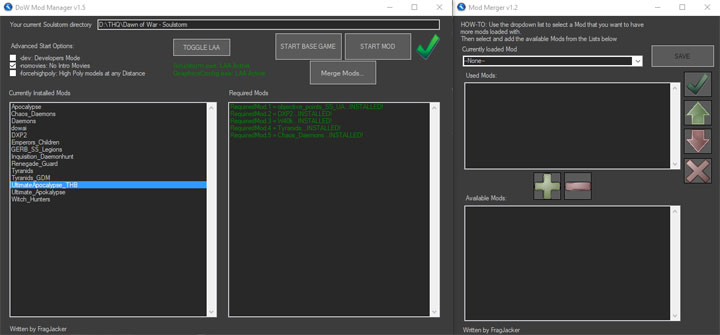DoW Mod Manager is a tool for Warhammer 40,000: Dawn of War – Soulstorm, created by FragJacker.
Description:
This application allows for an easy launch of mods and management of large collections of mods for Warhammer 40K Dawn of War: Soulstorm™? and Warhammer 40K Dawn of War: Dark Crusade™?. This version is supposed to fix some issues from version 1.51, 1.5 and 1.4 of the Mod Manager while also adding some new functionality.
ATTENTION! If you used the previous 1.5 or 1.51 version LAA TOGGLE and have issues with joining multiplayer. Verify your game cache and then press the TOGGLE LAA button.
Version 1.52 now supports Dark Crusade and Soulstorm!
This Tool will currently do:
- Check all installed playable Mods by their .modules and check for their Required Mods
- Display if prerequisite Mods are installed or not
- Allow you to directly start the desired mod, once validated that everything is installed, directly via the Mod Manager.
- Provide you with additional advanced start options such as skipping the intro movies, dev mode etc.
- Allow to directly start the unmodded Base Game (This will not undo LAA Patches)
- Immediately see if Soulstorm.exe and GraphicsConfig.exe is LAA patched or not.
- Allow you to activate and deactivate the LAA flag with the push of a button! No more NTCore or external tools to edit the LAA property are required.
- Merge Races mods together and greate large combiner mods quickly and easily. (Use at your own risk)
- No more problems with CTD's when installing new mods that require other mods to work which you were previously unaware of.
- Scan your game directoy for file changes and immediately update, without having to restart.
- Remember the options from your last session.
This Tool will currently not do:
- Check for updates
- Check if Modversion is the most recent installed (Would require some additional data stored elsewhere)
- Install missing Mods for you (The tool will give you only a hint that a mod is missing)
INSTALLATION:
Drop the Executable file and the DoW Mod Manager Resources Folder into the same directory where the Soulstorm.exe or DarkCrusade.exe is located (..\Steam\steamapps\common\Dawn of War Soulstorm\) be sure that you didn't rename this game .exe in the first place.
It'd cause desyncs in Multiplayer anyway (Renaming the Soulstorm.exe not using this tool)
DEINSTALLATION:
Simply remove the executable and the resource folder since they don't override anything.
PROTIP:
The tool will currently only manage the current folder it was dropped in. If you have multiple soulstorm installations drop the manager in EACH of them. For better access make a shortcut
to the .exe on your desktop to quickly access and start your game with any Mod you desire instantly.
- Last update: Monday, July 6, 2020
- Genre: Strategy
- File size: 913.7 KB