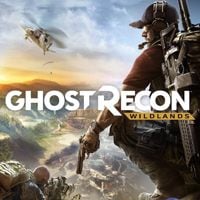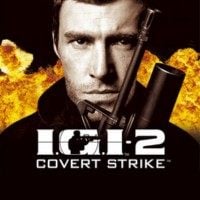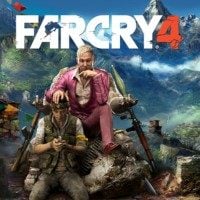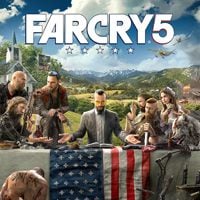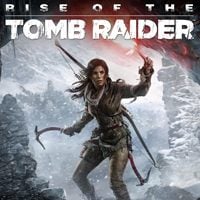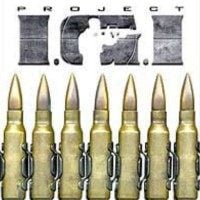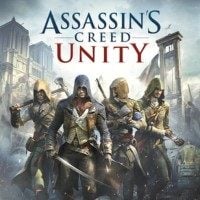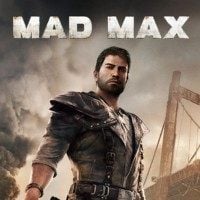In order to unpack this file after download, please enter the following password: trainer.
For unpacking files we recommend using a free software - 7-Zip.
This is a promo version of a trainer, which means that for free you can only activate one of the available functions. In order to access the rest of this trainer's functions, you will need to purchase its premium version at cheathappens.com and download its full version.
Activating this trainer
OUR TRAINER IS FOR SINGLE PLAYER, CAMPAIGN USE! If you want to best safely use the trainer, set Uplay and/or Steam into OFFLINE mode, run the trainer, then unplug your internet.
This game unfortunately has software included named Easy Anti Cheat that prevents trainers and mods from attaching to the game. If this software is running along with the game, trainers and mods will NOT work.
Every time the game patches, you will need to do an itegrity check of the game to ensure that it's installed properly and nothing was modified due to the previous version and using the trainer.
Make sure the game has been run WITHOUT the trainer at least ONCE, to ensure that the game runs NORMALLY without the trainer. This will also ensure that UPlay and/or STEAM are already running, and logged into so that the trainer will have easier access launching the game. This also ensures you aren't blaming the trainer for problems with the game launching that have nothing to do with the trainer.
To use the trainer, make sure the game is closed and NOT RUNNING. Then, trainer FIRST. A Folder Browser prompt will pop up asking you to click the location of the game. You need to select the ROOT directory. Usually it is located in one of these locations:
Steam
------
<install drive>:\Steam\steamapps\common\Wildlands
Uplay
------
<install drive>:\Program Files (x86)\Ubisoft\Ubisoft Game Launcher\games\Tom Clancy's Ghost Recon Wildlands
Once you selected the proper folder, click OK. The trainer will try to launch the game for you. Note that for STEAM users, if the game doesn't seem to launch within several seconds, you may check to see if STEAM has put up a prompt stating:
Allow game launch?
Tom Clany's Ghost Recon Wildlands is attempting to launch with the optional parameters shown below.
"-eac_launcher"
If that happens, click OK and STEAM will continue to launch the game.
Once the game is at the main menu, then press F1 to activate the trainer.
For people who have trouble running the game again AFTER the trainer but are NOT using the trainer, try the following 3 steps.
1) run the trainer, select the directory that the game is installed, then once the trainer tries to run the game, make sure the game is closed, or close it when it runs, then close the trainer.
2) next, run an integrity check on steam or uplay to make sure that the latest and proper files are in place
3) close steam or uplay and then reboot.
Promo option:
Numpad 2: Unlimited Ammo
Premium options
Available here: Tom Clancy´s Ghost Recon: Wildlands Trainer.
------------------------------------------------------------------------------------------------------------------------------
Numpad 1: God Mode
Numpad 2: Unlimited Ammo
Numpad 3: No Reload
Numpad 4: Unlimited Grenades
Numpad 5: Unlimited Drone Battery
Numpad 6: Add Level
Numpad 7: Set Skill Points
Numpad 8: Set Supplies
Numpad 9: Mega Drone Range
Numpad 0: Super Stealth
Numpad /: Mega Vehicle Armor
Numpad *: Sync Shot Cooldown
F1: Capture Drone Position
F2: Teleport To Drone
F3: Capture Waypoint Position
F4: Teleport To Waypoint
Numpad .: Instant Rebel Support Cooldown
Notes
Running the trainer will launch the game automatically.
Make sure you see the Steam prompt that says:
Allow game launch?
Then click the OK button.
EasyAntiCheat WILL disconnect you if you try to play online with other people.
WE DO NOT CONDONE MULTIPLAYER CHEATING OR CHEATING ONLINE!
EVERY EFFORT WAS MADE TO MAKE THIS TRAINER WORK IN SINGLE PLAYER OFFLINE MODE ONLY!
To reset the game back to normal, the best practice is to close the game FIRST, then close the trainer LAST when you are done playing.
If the game will not let you play online WITHOUT the trainer after using the trainer, try to use the VERIFY INTEGRITY OF FILES feature of Steam to reset all the files.
Numpad 1: God Mode - toggle on while in the game and most things cannot kill you.
Numpad 2: Unlimited Ammo - toggle on in the game and when you reload, you have 999 of most ammo.
Numpad 3: No Reload - toggle on in the game and most weapons will not use ammo.
Numpad 4: Unlimited Grenades - toggle on and grenades and perhaps other equipment will have 9 of them when you use them.
Numpad 5: Unlimited Drone Battery - toggle on and when you deploy the drone, it has unlimited battery life.
Numpad 6: Add Level - press I to enter the LOADOUT and SKILLS page. Next, click the SKILLs tab and note your level. Each press adds another level.
Numpad 7: Set Skill Points - press I to enter the LOADOUT and SKILLS page. Next, click the SKILLs tab and note the amount you have. Press this key to give you the Modifying Value that is noted on the trainer. You can set it to whatever value you like.
Numpad 8: Set Supplies - press I to enter the LOADOUT and SKILLS page. Next, click the SKILLs tab. Next, mouse over a Skill (such as STABLE AIM) and note the material needed and amount needed. While hovering over the item, press this option. Leave and come back and you will have changed the value.
Numpad 9: Mega Drone Range - toggle on and your drone, when deployed, can basically fly with an unlimited signal range.
Numpad 0: Super Stealth - toggle on and the enemy cannot locate you, they cannot hear you, nor can they see you. However, your AI friendly units will also not shoot and will remain silent to keep you from being discovered, and to keep them from being shot at. If you want them to engage, then turn this off.
Numpad /: Mega Vehicle Armor - for most vehicles, including aircraft, this will protect you from most damage and gunfire, etc. However, keep in mind that this doesn't protect things like helicopter blades and etc, so try and fly and drive sensibly. Note that this doesn't make your vehicles invincible and they still show dents and etc. However, they are much much more durable.
Numpad *: Sync Shot Cooldown - toggle this on and your synch shots will reset instantly for use again.
F1: Capture Drone Position - while you are controlling the drone, press this key to capture its location in the game world. You can then put the drone up, and then use Teleport to Drone option to move to that location. Reach spots and locations of interest very quickly!
F2: Teleport To Drone - make sure to use the Capture Drone Position option FIRST otherwise you may end up in places you didn't intend! Capture the location using the option above, then put the drone up and then press this key to instantly teleport to that location!
F3: Capture Waypoint Position - while you are at the Map can set, waypoints, press this key to capture the set waypoint location in the game world. You can then use Teleport to Waypoint option to move to that location. Reach spots on the map and locations of interest very quickly!
F4: Teleport To Waypoint - make sure to use the Capture Waypoint Position option FIRST otherwise you may end up in places you didn't intend! Capture the location using the option above, then leave the map where you are moving your character and then press this option to instantly teleport to that location!
Numpad .: Instant Rebel Support Cooldown - toggle this on and when you call in any of the rebel support skill orders, such as mortar strikes, the timer resets instanty.
Mute Hotkeys
To temporarily disable the Hotkeys, press CTRL-H after trainer is activated. You can use CTRL-H to re-activate the Hotkeys as well. You can also mute specific hotkeys by changing the hotkey you want to mute to 'NONE'.
VR Mode
- HTC Vive
Click on the VR MODE button. Trainer options will now be drawn as buttons. Activate the trainer as usual with your keyboard. Put your HTC Vive on and when you are ingame press the MENU button on the hand controllers to open the steam overlay. At the bottom you can click on the DESKTOP button and you can easily press options on the trainer with your hand controller now.
- Oculus Rift
As of now the oculus has no unique input device and uses keyboard or xbox controller. Both are support by the trainer already.
- Last update: Thursday, August 23, 2018
- Genre: Action
- File size: 775.9 KB
Note: The cheats and tricks listed above may not necessarily work with your copy of the game. This is due to the fact that they generally work with a specific version of the game and after updating it or choosing another language they may (although do not have to) stop working or even malfunction.
Extra care should be taken with modifications, trainers, and other things that were not created by the game’s developers. In this case the possibility of malfunctioning or even damaging the game, which may necessitate reinstalling the game, is particularly high.