The Witcher 3: Wild Hunt - Script Merger v.0.6.4 - Game mod - Download
The file Script Merger v.0.6.4 is a modification for The Witcher 3: Wild Hunt, a(n) rpg game. Download for free.
File Type: Game mod
File Size: 132.1 MB
Last Update: Sunday, July 5, 2020
Downloads: 13961
Last 7 days: 5
Report problems with download: support@gamepressure.com
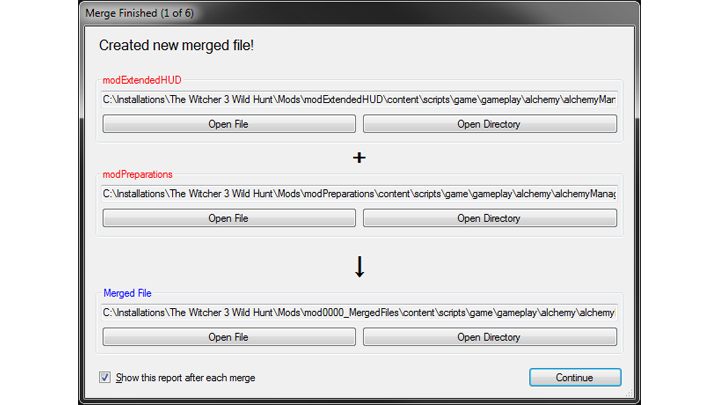
Script Merger is a tool for The Witcher 3: Wild Hunt, created by AnotherSymbiote
Description:
Why It's Useful
When you have multiple mods that modify the same game file, TW3 only loads 1 of the modded versions of that file, overriding all over versions. This kind of conflict is common & can break mods. Script Merger tries to make the problem less painful.
What It Does
Despite the name, Script Merger detects mod conflicts in .bundle packages as well as .ws scripts. Then, it helps you resolve them by creating merged versions of conflicting text files. It leaves the original files untouched, but overrides them. It can't merge non-text conflicts, but for these it can help you manage your custom load order (mods.settings file) to make certain mods override others.
Uses these 3rd-party external tools:
- KDiff3 by Joachim Eibl, for merging text files.
- QuickBMS by Luigi Auriemma, for scanning & unpacking .bundle files.
- wcc_lite by CD Projekt RED, for packing merged text files into .bundle files.
Also contains code from xxHash.NET by Wilhelm Liao, to detect when mod updates have changed files that you merged.
NOTES
When merging, KDiff3 simply does a text merge. In many cases, that works fine. But because the tool doesn't actually understand the code, sometimes it can merge things in the wrong order. Auto-resolved conflicts aren't guaranteed to be correct. In these cases, it needs human help.
Also, script mods can have logic conflicts that the tool can't detect. In these cases, even if the text can merge without direct conflicts, the resulting script won't work properly. For example, if Mod A tries to hide the HUD, but then Mod B displays the HUD, Mod A won't work. Resolving this also requires human help.
NMM users: Currently, Script Merger doesn't support NMM's multi-HD mode (or symlinks in general).
Instructions
1) Download, extract, & launch Script Merger.
2) Enter your game's installation path in the textbox at the top.
3) Click "Refresh" button above the "Conflicts" list.
4) If mergeable conflicts are detected, repeat these steps until the conflicts are resolved:
> Choose 2 or more versions of any file(s) to merge.
> Click "Create Selected Merge" button.
> If the mods have differences that don't overlap, KDiff3 can merge them automatically.
> If the mods have differences that overlap, KDiff3 will appear so you can merge them manually. See below for tutorial videos.
> If Script Merger can't find the vanilla version of the modded file, you must merge all differences manually when KDiff3 appears.
5) If non-text conflicts are detected, Script Merger displays them but can't merge them. So, one of the mods in each conflict will "win" & override the others. Here's how the winner is decided:
> By default, the game loads mods in order of folder names — numbers first, then underscores, then letters (not case-sensitive).
> Or, you can right-click one of the mods to set its priority (1 to 9999, lower number loads first). Here's an excellent detailed explanation by Kad_Venku.
6) Play!
7) When you uninstall or update one of the mods included in a merge, Script Merger will detect the change & prompt you to delete affected merges. If you update a mod & Script Merger doesn't prompt you delete any of that mod's merges, then they weren't affected by the update.
- Last update: Sunday, July 5, 2020
- Genre: RPG
- File size: 132.1 MB
Mods and Add-Ons The Witcher 3: Wild Hunt
100% Save - mod
File Type: mod, File Size: 2.2 MB, Downloads: 19.3K, Last 7 days: 82, Last Update: June 25, 2021
The Witcher 3: Wild Hunt - 100% Save - mod - 2.2 MBComplete Modpack v.10072018 - mod
File Type: mod, File Size: 2360.2 MB, Downloads: 37.9K, Last 7 days: 67, Last Update: August 6, 2018
The Witcher 3: Wild Hunt - Complete Modpack v.10072018 - mod - 2360.2 MBW3HC - Witcher 3 Hunter's Config v.0.8.0 - mod
File Type: mod, File Size: 45 MB, Downloads: 115.4K, Last 7 days: 66, Last Update: October 28, 2019
The Witcher 3: Wild Hunt - W3HC - Witcher 3 Hunter's Config v.0.8.0 - mod - 45 MBThe Witcher 3 HD Reworked Project v.12.0-fix - mod
File Type: mod, File Size: 9853.6 MB, Downloads: 135.4K, Last 7 days: 59, Last Update: December 19, 2022
The Witcher 3: Wild Hunt - The Witcher 3 HD Reworked Project v.12.0-fix - mod - 9853.6 MBVarious save files from beginning to DLC's - mod
File Type: mod, File Size: 346.2 MB, Downloads: 19.2K, Last 7 days: 50, Last Update: April 23, 2021
The Witcher 3: Wild Hunt - Various save files from beginning to DLC's - mod - 346.2 MBWitcher 3 Cheat Table v.1.9 - mod
File Type: mod, File Size: 22.4 KB, Downloads: 10.4K, Last 7 days: 44, Last Update: January 24, 2023
The Witcher 3: Wild Hunt - Witcher 3 Cheat Table v.1.9 - mod - 22.4 KBThe Witcher 3 HD Reworked Project NextGen Edition v.20-fix3 - mod
File Type: mod, File Size: 12442.3 MB, Downloads: 441, Last 7 days: 39, Last Update: January 6, 2025
The Witcher 3: Wild Hunt - The Witcher 3 HD Reworked Project NextGen Edition v.20-fix3 - mod - 12442.3 MBLv100 early game save - mod
File Type: mod, File Size: 2.8 MB, Downloads: 1.8K, Last 7 days: 23, Last Update: April 8, 2022
The Witcher 3: Wild Hunt - Lv100 early game save - mod - 2.8 MBAmateur Romancer v.0.1 - mod
File Type: mod, File Size: 63.7 MB, Downloads: 2.1K, Last 7 days: 15, Last Update: June 6, 2023
The Witcher 3: Wild Hunt - Amateur Romancer v.0.1 - mod - 63.7 MB(Trademan) Wealthy Vendors with Fair Sale v.1.31 - mod
File Type: mod, File Size: 107.5 KB, Downloads: 17.2K, Last 7 days: 15, Last Update: November 2, 2019
The Witcher 3: Wild Hunt - (Trademan) Wealthy Vendors with Fair Sale v.1.31 - mod - 107.5 KBW3EE - The Witcher 3 Enhanced Edition v.5.03 - mod
File Type: mod, File Size: 94.8 MB, Downloads: 23K, Last 7 days: 13, Last Update: July 20, 2022
The Witcher 3: Wild Hunt - W3EE - The Witcher 3 Enhanced Edition v.5.03 - mod - 94.8 MBSave for New Game Plus lvl 100 - mod
File Type: mod, File Size: 368.2 KB, Downloads: 1.9K, Last 7 days: 13, Last Update: December 10, 2021
The Witcher 3: Wild Hunt - Save for New Game Plus lvl 100 - mod - 368.2 KBMore Money For Traders Next Gen v.4.0.0 - mod
File Type: mod, File Size: 27.2 KB, Downloads: 2K, Last 7 days: 13, Last Update: April 4, 2023
The Witcher 3: Wild Hunt - More Money For Traders Next Gen v.4.0.0 - mod - 27.2 KBCustom Player Characters v.3.02 - mod
File Type: mod, File Size: 833.2 MB, Downloads: 897, Last 7 days: 12, Last Update: January 8, 2025
The Witcher 3: Wild Hunt - Custom Player Characters v.3.02 - mod - 833.2 MBKeira Romance Save Game - mod
File Type: mod, File Size: 722.7 KB, Downloads: 1.8K, Last 7 days: 12, Last Update: June 25, 2021
The Witcher 3: Wild Hunt - Keira Romance Save Game - mod - 722.7 KBSave Games Pack - mod
File Type: mod, File Size: 8.4 MB, Downloads: 5.4K, Last 7 days: 12, Last Update: August 28, 2021
The Witcher 3: Wild Hunt - Save Games Pack - mod - 8.4 MBMain Save Game - mod
File Type: mod, File Size: 2 MB, Downloads: 1.9K, Last 7 days: 12, Last Update: July 9, 2021
The Witcher 3: Wild Hunt - Main Save Game - mod - 2 MBNew Quest - A Night to Remember v.1.3-NextGen - mod
File Type: mod, File Size: 142 MB, Downloads: 11K, Last 7 days: 11, Last Update: January 24, 2023
The Witcher 3: Wild Hunt - New Quest - A Night to Remember v.1.3-NextGen - mod - 142 MB4k Improved Story and Side Characters v.1.0 - mod
File Type: mod, File Size: 536.9 MB, Downloads: 176, Last 7 days: 11, Last Update: August 4, 2024
The Witcher 3: Wild Hunt - 4k Improved Story and Side Characters v.1.0 - mod - 536.9 MBReal Cheating Yen And Triss - Next-Gen Compatible v.2.0 - mod
File Type: mod, File Size: 11.9 KB, Downloads: 2K, Last 7 days: 11, Last Update: January 8, 2025
The Witcher 3: Wild Hunt - Real Cheating Yen And Triss - Next-Gen Compatible v.2.0 - mod - 11.9 KBSong of Wind v.0.1.1 - mod
File Type: mod, File Size: 1646.5 MB, Downloads: 768, Last 7 days: 10, Last Update: October 7, 2024
The Witcher 3: Wild Hunt - Song of Wind v.0.1.1 - mod - 1646.5 MBMemory Of Making Love v.2.3b - mod
File Type: mod, File Size: 733.9 KB, Downloads: 372, Last 7 days: 10, Last Update: March 6, 2025
The Witcher 3: Wild Hunt - Memory Of Making Love v.2.3b - mod - 733.9 KB8k Improved Yennefer v.1.0 - mod
File Type: mod, File Size: 230.1 MB, Downloads: 305, Last 7 days: 9, Last Update: July 3, 2023
The Witcher 3: Wild Hunt - 8k Improved Yennefer v.1.0 - mod - 230.1 MB8k Improved Ciri v.1.0 - mod
File Type: mod, File Size: 430 MB, Downloads: 336, Last 7 days: 9, Last Update: July 5, 2023
The Witcher 3: Wild Hunt - 8k Improved Ciri v.1.0 - mod - 430 MB8k Improved Triss v.1.0 - mod
File Type: mod, File Size: 141.7 MB, Downloads: 453, Last 7 days: 9, Last Update: July 5, 2023
The Witcher 3: Wild Hunt - 8k Improved Triss v.1.0 - mod - 141.7 MBAutomatically Win Gwent Matches for Next-Gen (GwentyWinnyVici) v.1.1 - mod
File Type: mod, File Size: 4.3 KB, Downloads: 1.8K, Last 7 days: 9, Last Update: December 19, 2022
The Witcher 3: Wild Hunt - Automatically Win Gwent Matches for Next-Gen (GwentyWinnyVici) v.1.1 - mod - 4.3 KBAll Quest Objectives On Map v.4.00.13 - mod
File Type: mod, File Size: 1.5 MB, Downloads: 29.3K, Last 7 days: 9, Last Update: May 24, 2023
The Witcher 3: Wild Hunt - All Quest Objectives On Map v.4.00.13 - mod - 1.5 MBOver 9000 - Weight limit mod v.1.31
File Type: mod, File Size: 3.3 KB, Downloads: 38.5K, Last 7 days: 9, Last Update: October 28, 2019
The Witcher 3: Wild Hunt - Over 9000 - Weight limit mod v.1.31 - 3.3 KBIndestructible Items - No More Weapon Degradation (Next-Gen Update Compatible) v.4.00 - mod
File Type: mod, File Size: 141.2 KB, Downloads: 13.9K, Last 7 days: 9, Last Update: January 24, 2023
The Witcher 3: Wild Hunt - Indestructible Items - No More Weapon Degradation (Next-Gen Update Compatible) v.4.00 - mod - 141.2 KBCharacters Textures Overhaul v.1.1 - mod
File Type: mod, File Size: 1525.9 MB, Downloads: 76, Last 7 days: 8, Last Update: February 19, 2025
The Witcher 3: Wild Hunt - Characters Textures Overhaul v.1.1 - mod - 1525.9 MBThe Witcher 3 NextGen All Achievements Saveset - mod
File Type: mod, File Size: 97.7 MB, Downloads: 980, Last 7 days: 7, Last Update: January 22, 2023
The Witcher 3: Wild Hunt - The Witcher 3 NextGen All Achievements Saveset - mod - 97.7 MBPerks Always Active - Next-Gen v.4.0.0.2 - mod
File Type: mod, File Size: 27.1 KB, Downloads: 3.2K, Last 7 days: 7, Last Update: January 24, 2023
The Witcher 3: Wild Hunt - Perks Always Active - Next-Gen v.4.0.0.2 - mod - 27.1 KBSlots Slots SLOTS v.5.0 - mod
File Type: mod, File Size: 2.7 MB, Downloads: 49.7K, Last 7 days: 7, Last Update: January 22, 2018
The Witcher 3: Wild Hunt - Slots Slots SLOTS v.5.0 - mod - 2.7 MBSave file Skellige level 46 - mod
File Type: mod, File Size: 2.1 MB, Downloads: 2.9K, Last 7 days: 7, Last Update: June 6, 2021
The Witcher 3: Wild Hunt - Save file Skellige level 46 - mod - 2.1 MBNew Game Plus Save - mod
File Type: mod, File Size: 3.1 MB, Downloads: 6.7K, Last 7 days: 6, Last Update: July 31, 2021
The Witcher 3: Wild Hunt - New Game Plus Save - mod - 3.1 MBWalked the Path Save - mod
File Type: mod, File Size: 1.7 MB, Downloads: 491, Last 7 days: 6, Last Update: February 25, 2022
The Witcher 3: Wild Hunt - Walked the Path Save - mod - 1.7 MBMain game and DLCs completed (Perfect For NG) Save - mod
File Type: mod, File Size: 2.8 MB, Downloads: 600, Last 7 days: 6, Last Update: June 2, 2022
The Witcher 3: Wild Hunt - Main game and DLCs completed (Perfect For NG) Save - mod - 2.8 MB8k Improved Geralt v.1.0 - mod
File Type: mod, File Size: 226.1 MB, Downloads: 348, Last 7 days: 6, Last Update: July 5, 2023
The Witcher 3: Wild Hunt - 8k Improved Geralt v.1.0 - mod - 226.1 MBReputation System v.v.2.2a - mod
File Type: mod, File Size: 225.7 KB, Downloads: 133, Last 7 days: 5, Last Update: January 8, 2025
The Witcher 3: Wild Hunt - Reputation System v.v.2.2a - mod - 225.7 KBMain game and Hearts of Iron completed (Blood and Wine untouched) Save - mod
File Type: mod, File Size: 2.2 MB, Downloads: 430, Last 7 days: 5, Last Update: June 2, 2022
The Witcher 3: Wild Hunt - Main game and Hearts of Iron completed (Blood and Wine untouched) Save - mod - 2.2 MBFast Travel From Anywhere for Next-Gen Update v.1.0 - mod
File Type: mod, File Size: 12.5 KB, Downloads: 1.6K, Last 7 days: 5, Last Update: December 19, 2022
The Witcher 3: Wild Hunt - Fast Travel From Anywhere for Next-Gen Update v.1.0 - mod - 12.5 KBMini-Map More Area Coverage for Next-Gen v.1.4 - mod
File Type: mod, File Size: 18.6 KB, Downloads: 876, Last 7 days: 5, Last Update: January 8, 2025
The Witcher 3: Wild Hunt - Mini-Map More Area Coverage for Next-Gen v.1.4 - mod - 18.6 KBOptimized Raytracing v.0.7 - mod
File Type: mod, File Size: 2 KB, Downloads: 2K, Last 7 days: 5, Last Update: November 5, 2024
The Witcher 3: Wild Hunt - Optimized Raytracing v.0.7 - mod - 2 KBMenu Filelist Updater v.1.1 - mod
File Type: mod, File Size: 2.5 MB, Downloads: 913, Last 7 days: 5, Last Update: January 8, 2025
The Witcher 3: Wild Hunt - Menu Filelist Updater v.1.1 - mod - 2.5 MBSave - Family matters (summoning Dea) - mod
File Type: mod, File Size: 875.3 KB, Downloads: 870, Last 7 days: 5, Last Update: March 18, 2022
The Witcher 3: Wild Hunt - Save - Family matters (summoning Dea) - mod - 875.3 KBSchool of the Wolf NG Plus Enhancement and Combat Rebalance v.1.2 - mod
File Type: mod, File Size: 4.1 MB, Downloads: 1.7K, Last 7 days: 5, Last Update: April 19, 2020
The Witcher 3: Wild Hunt - School of the Wolf NG Plus Enhancement and Combat Rebalance v.1.2 - mod - 4.1 MBFast Travel from Anywhere v.1.0.5 - mod
File Type: mod, File Size: 12 KB, Downloads: 32.1K, Last 7 days: 5, Last Update: March 19, 2017
The Witcher 3: Wild Hunt - Fast Travel from Anywhere v.1.0.5 - mod - 12 KBThe Gwent Card Dealer v.3042022 - mod
File Type: mod, File Size: 46.1 KB, Downloads: 21.1K, Last 7 days: 5, Last Update: April 5, 2022
The Witcher 3: Wild Hunt - The Gwent Card Dealer v.3042022 - mod - 46.1 KBLore-friendly Witchers: True Mutantism v.0.6 - mod
File Type: mod, File Size: 23.1 MB, Downloads: 10.1K, Last 7 days: 4, Last Update: January 21, 2017
The Witcher 3: Wild Hunt - Lore-friendly Witchers: True Mutantism v.0.6 - mod - 23.1 MBInput.Settings Patcher v.1.023 - mod
File Type: mod, File Size: 322.3 KB, Downloads: 5.9K, Last 7 days: 4, Last Update: January 20, 2017
The Witcher 3: Wild Hunt - Input.Settings Patcher v.1.023 - mod - 322.3 KBOther popular mods and add-ons
Grand Theft Auto: Vice City - GTA Vice City Modern v.2.0 - mod - 1254.7 MB
Grand Theft Auto: Vice City - GTA Vice City Modern v.2.0 - mod - 1254.7 MBNeed for Speed: Most Wanted (2005) - Widescreen Fix v.29072023 - mod - 1.6 MB
Need for Speed: Most Wanted (2005) - Widescreen Fix v.29072023 - mod - 1.6 MBNeed for Speed: Most Wanted (2005) - NFS Most Wanted REDUX (Ultimate Overhaul, Cars & Graphics Mod) v.2.3 - mod - 5091.3 MB
Need for Speed: Most Wanted (2005) - NFS Most Wanted REDUX (Ultimate Overhaul, Cars & Graphics Mod) v.2.3 - mod - 5091.3 MBAssassin's Creed: Shadows - Cheat Table (CT for Cheat Engine) v.19032025 - mod - 2.2 KB
Assassin's Creed: Shadows - Cheat Table (CT for Cheat Engine) v.19032025 - mod - 2.2 KBNeed for Speed: Underground 2 - Widescreen patch v.8072023 - mod - 1.2 MB
Need for Speed: Underground 2 - Widescreen patch v.8072023 - mod - 1.2 MBNeed for Speed: Underground 2 - Remastered Underground 2 v.1.0 - mod - 115.8 MB
Need for Speed: Underground 2 - Remastered Underground 2 v.1.0 - mod - 115.8 MBThe First Berserker: Khazan - Cheat Table (CT for Cheat Engine) v.demo - mod - 3 KB
The First Berserker: Khazan - Cheat Table (CT for Cheat Engine) v.demo - mod - 3 KBNeed for Speed Carbon - Widescreen Fix v.8072023 - mod - 4.3 MB
Need for Speed Carbon - Widescreen Fix v.8072023 - mod - 4.3 MBThe Sims 4 - No Mosaic / Censor Mod for The Sims 4 v.15012017 - mod - 0.9 KB
The Sims 4 - No Mosaic / Censor Mod for The Sims 4 v.15012017 - mod - 0.9 KBNeed for Speed Carbon - NFSC Redux (Ultimate Overhaul, Cars & Graphics Mod) v.1.2 - mod - 1353 MB
Need for Speed Carbon - NFSC Redux (Ultimate Overhaul, Cars & Graphics Mod) v.1.2 - mod - 1353 MB