The Regiment - The Regiment Loadout Tool v.1.0.1 - Game mod - Download
The file The Regiment Loadout Tool v.1.0.1 is a modification for The Regiment, a(n) action game. Download for free.
File Type: Game mod
File Size: 21.5 MB
Last Update: Wednesday, May 1, 2019
Downloads: 397
Last 7 days: 1
Report problems with download: [email protected]
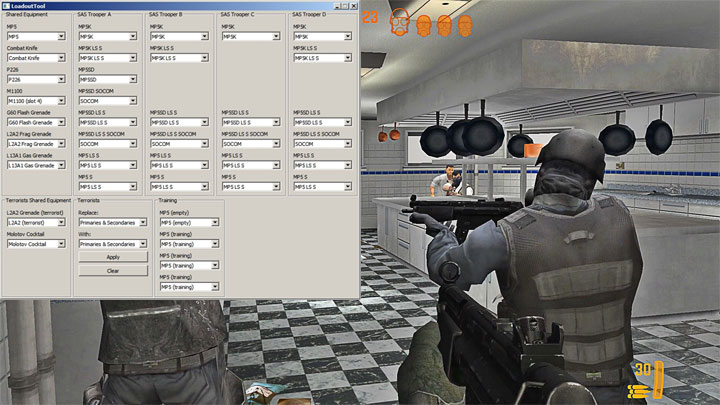
The Regiment Loadout Tool is a mod for The Regiment (it also Works with Terror Strike version), created by dream_knife.
Description:
The Regiment Loadout Tool is a tool that enables users to change the weapons of just about all of the characters in The Regiment. It does this by modifying two of the games files, “SASGame.u” and “SASChars.u”. This tool also works with the “Terror Strike” version of the game.
Installation
Copy the folder “Loadout Tool” and the files “SASGame.u” and “SASChars.u” to the “system” directory of your Regiment game installation. A typical example of the file path is “C:\Program Files (x86)\Konami\The Regiment\system”. So installed you would have:
“C:\Program Files (x86)\Konami\The Regiment\system\Loadout Tool”
“C:\Program Files (x86)\Konami\The Regiment\system\SASGame.u”
“C:\Program Files (x86)\Konami\The Regiment\system\SASChars.u”
Note that “SASGame.u” and “SASChars.u” will overwrite the ones that come with the game. You should make backup copies of your original files before you overwrite them.
Use
After installation, launch the “RegimentLoadoutTool.exe” inside the “Loadout Tool” directory. The Regiment maps weapons to characters via 'weapon slots'. Some characters have their own weapon slot they read from and other characters share a weapon slot with other characters. This can make it difficult to understand which changes will impact which parts of the game. To help with this each selection box provides a tool tip stating where in the game the selected weapon will appear.
The selection boxes are organized into eight main categories as defined below:
Shared Equipment – These items are used by your SAS team throughout most of the game.
SAS Trooper A – This is the most common SAS character used and is the one the player controls.
SAS Trooper B, C, D – These are mostly used by your squad mates.
Terrorists Shared Equipment – All the terrorists have a special version of the frag grenade as well as the (unfinished) molotov cocktail in ever mission. By default they only use the frag grenade in select parts of the game and they never use molotovs, however, in the absence of other equipment they will use these.
Terrorists – This section is a little different. Here you can randomize the terrorists primary and secondary weapons as well as clear out their weapons.
Training – Here are overrides for the training versions of the MP5 used in the training levels.
Additional info on the MP5s
MP5K LS S, MP5SD LS S, MP5 LS S, MP5 S – These are all scoped versions of the MP5. The 'S' represents the scope and the 'LS' represents the laser sighting, a feature that was dropped from the game. So the MP5 LS S is an MP5 with laser sighting and a scope. Not there is no MP5 with just the scope, the game uses the MP5 LS S in place of what would have been the MP5 S.
MP5SD SOCOM, MP5SD LS S SOCOM – These boxes are for choosing an alternate to the SOCOM pistol that overrides the usual Sig P226 pistol that is used in most of the missions. The tool tips specify which missions the SOCOM override applies to.
Additional info on terrorists weapon randomization
Terrorists have four weapon slots they read their weapons from:
– A primary slot intended for primary weapons like submachine guns or assault rifles.
– A secondary slot intended for pistols.
– A third slot for frag grenades (changeable in Terrorists Shared Equipment box).
– A fourth slot for molotov cocktails (changeable in Terrorists Shared Equipment box).
There are two selection boxes to work with. The top one sets which weapon slot the randomization will work on. You can chose their primary and secondary weapon slots, their primary only, or their secondary only. The bottom box sets which weapon types are possible replacements for the weapon slots being worked on. You can chose to pick from primary and secondary weapons, primaries only, or secondaries only. Using these two selection boxes creates nine possibilities for how to randomize the terrorist's weapons:
1. Replace primaries and secondaries with primaries and secondaries – Terrorists can end up with two primaries, two secondaries, or a primary and a secondary.
2. Replace primaries and secondaries with primaries only – Terrorists will all have one or two primary weapons.
3. Replace primaries and secondaries with secondaries only – Terrorists will all have one or two pistols.
4. Replace primaries with primaries and secondaries – Terrorists will get a random primary or secondary weapon in their primary weapon slot. Their secondary weapon slot will remain unchanged.
5. Replace primaries with primaries only - Terrorists will get a random primary weapon in their primary weapon slot. Their secondary weapon slot will remain unchanged.
6. Replace primaries with secondaries only - Terrorists will get a random pistol in their primary weapon slot. Their secondary weapon slot will remain unchanged.
7. Replace secondaries with primaries and secondaries – Terrorists will get a random primary or secondary weapon in their secondary weapon slot. Their primary weapon slot will remain unchanged.
8. Replace secondaries with primaries only - Terrorists will get a random primary weapon in their secondary weapon slot. Their primary weapon slot will remain unchanged.
9. Replace secondaries with secondaries only - Terrorists will get a random pistol in their secondary weapon slot. Their primary weapon slot will remain unchanged.
Note that in a lot of these scenarios a terrorist can end up with two primaries or two secondaries. When that happens the terrorist will only use one of them.
When you have made your selections click the “apply” button to run the randomization.
Below the “apply” button is a “clear” button. This will set all of the terrorist's primary and secondary weapon slots to be empty. This is useful when used in conjunction with the randomization and the Terrorists Shared Equipment selection boxes. You can for example clear their weapons, then assign them random primary weapons for their primary weapon slots and leave their secondary weapon slots blank. You can also clear their weapons and have them use their grenades or reassign their grenades to a weapon of your choice and they will all use that.
F.A.Q.s
How come some selection boxes offer more weapons than others? Why don't they all offer everything?
This limitation is due to the fact that the length of “SASGame.u” and “SASChars.u” cannot be changed. Some weapons are too big for some weapon slots. In the case of the terrorist version of the frag grenade, the molotov cocktail, and the training MP5s, they are are not needed elsewhere.
Can I not use a gun like the MP5SD LS S or another that isn't offered in every selection box for the SAS Troopers in all missions?
There is a way to do this. First, set all the SAS Trooper's MP5s to 'none'. The tab key and the 'n' key are a help here. Next, set the L13A1 Gas Grenade box in the Shared Equipment section to the MP5SD LS S. You will lose your gas grenades this way but you will have the MP5SD LS S in every mission.
Can I replace the grenades / knife / shotgun to have multiple guns?
You can have multiple primary weapons or secondary weapons using this tool. While in game, to scroll between weapons of the same category('1' key for primaries, '2' key for secondaries), use the mouse wheel. You cannot hit the same number key to scroll through multiple primary or secondary weapons like you can with your three grenade types. It has to be the mouse wheel. Note that your squad mates will not utilize multiple weapons of the same category.
What is the difference between the M1100 (slot 4) and M1100 (slot 1)?
There are two versions of the M1100 shotgun in the game. One is for use with the SAS Troopers and goes in the special breaching shotgun slot, slot 4. The other is used as a primary weapon for terrorists and goes in the primary weapon slot, slot 1.
Uninstallation
Delete the folder “Loadout Tool” from the “system” directory of your Regiment game installation. Restore your backups of “SASGame.u” and “SASChars.u” to the system directory. If you do not have backups, you can copy the ones that come with this download as they are the default files that install with version 1.0 of The Regiment.
- Last update: Wednesday, May 1, 2019
- Genre: Action
- File size: 21.5 MB
Other popular mods and add-ons
Need for Speed: Most Wanted (2005) - Widescreen Fix v.29072023 - mod - 1.6 MB
Need for Speed: Most Wanted (2005) - Widescreen Fix v.29072023 - mod - 1.6 MBGrand Theft Auto: Vice City - GTA Vice City Modern v.2.0 - mod - 1254.7 MB
Grand Theft Auto: Vice City - GTA Vice City Modern v.2.0 - mod - 1254.7 MBNeed for Speed: Most Wanted - NFS Most Wanted REDUX (Ultimate Overhaul, Cars & Graphics Mod) v.2.3 - mod - 5091.3 MB
Need for Speed: Most Wanted - NFS Most Wanted REDUX (Ultimate Overhaul, Cars & Graphics Mod) v.2.3 - mod - 5091.3 MBNeed for Speed: Underground 2 - Remastered Underground 2 v.1.0 - mod - 115.8 MB
Need for Speed: Underground 2 - Remastered Underground 2 v.1.0 - mod - 115.8 MBNeed for Speed: Underground 2 - Widescreen patch v.8072023 - mod - 1.2 MB
Need for Speed: Underground 2 - Widescreen patch v.8072023 - mod - 1.2 MBNeed for Speed Carbon - Widescreen Fix v.8072023 - mod - 4.3 MB
Need for Speed Carbon - Widescreen Fix v.8072023 - mod - 4.3 MBGrand Theft Auto V - NaturalVision Evolved v.beta (17072024) - mod - 12762.4 MB
Grand Theft Auto V - NaturalVision Evolved v.beta (17072024) - mod - 12762.4 MBStronghold: Crusader HD - G.M.B. v.4.6.0 - mod - 1010 MB
Stronghold: Crusader HD - G.M.B. v.4.6.0 - mod - 1010 MBNaruto x Boruto: Ultimate Ninja Storm Connections - Playstation Button Prompts with any controller v.2 - mod - 429.6 KB
Naruto x Boruto: Ultimate Ninja Storm Connections - Playstation Button Prompts with any controller v.2 - mod - 429.6 KBNeed for Speed Carbon - NFSC Redux (Ultimate Overhaul, Cars & Graphics Mod) v.1.2 - mod - 1353 MB
Need for Speed Carbon - NFSC Redux (Ultimate Overhaul, Cars & Graphics Mod) v.1.2 - mod - 1353 MB