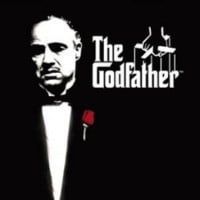The Godfather PC Fix Pack is a mod for The Godfather, created by Mafia Videos.
Description (in author’s own words)
This mod for The Godfather (2006) PC fixes the game and makes it playable again on modern software and hardware. Includes launch fix which makes the game playable on Windows 10 PC (no more crashing upon launch). Also includes a widescreen fix to make the game the correct aspect ratio and not stretched out. And includes updated controller setup in readme file that allows you to play the game with a wired Xbox 360 controller instead of mouse and keyboard.
Installation:
1.. Extract mod’s archive.
2. Replace game’s EXE with the modified one from the archive (godfather.exe).
3.Copy the contents of “1 – SilentPatch” to game’s main folder.
4. 3.Copy the contents of “2 - The Godfather Widescreen Fix” to game’s main folder.
Bonus optional steps:
INTRO SKIP:
You can skip the EA Paramount intro every time you launch the game by going to "scripts" folder and open SilentPatchGF.ini with notepad and change the following: "SkipIntroMovies=0" to "SkipIntroMovies=1"
Step 2. Install The Godfather Widescreen Fix by ThirteenAG
CONTROLLER SETUP
1. Click "Start, and in the search window type "Device Manager".
2. Right click on "Xbox 360 Controller for Windows" > properties > Details > Hardware Ids
Remember your value, mine is VID_045E&PID_028E (every controller has different value)
3. Go to start, and open regedit.exe. and go to:
HKEY_CURRENT_USER\System\CurrentControlSet\Control\MediaProperties\PrivateProperties\Joystick\OEM\VID_045E&PID_028E <- from Step 2
4. Double click on 'OEMName' and rename "Controller (XBOX 360 For Windows)" to "XBOX_360_For_Windows_(Controller)" and click ok.
5. Go to: HKEY_LOCAL_MACHINE\SYSTEM\ControlSet001\Control\MediaProperties\PrivateProperties\Joystick\OEM\VID_045E&PID_028E
Double click on 'OEMName' and rename "Controller (XBOX 360 For Windows)" to "XBOX_360_For_Windows_(Controller)" and click ok.
Voila it should now work!
I Mafia Videos spent a lot of time trying to make controllers work on The Godfather (2006) on Windows 10 since all previous guides are outdated and no longer working. I could not find ANY guides and even PC Gaming Wiki site had outdated info, so I figured it out myself for Windows 10! Process is now fairly easily as stated in Readme.txt file.
Credit:
Silent Patch
ThirteenAG
- Last update: Wednesday, August 4, 2021
- Genre: Action
- File size: 8.8 MB