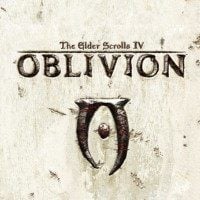Morrowind Swords is a mod for The Elder Scrolls IV: Oblivion, created by Billyro.
Description:
This mod adds 8 unique swords found in Morrowind to Oblivion. The designs are loosely based off their Morrowind counterparts, and have balanced stats to fit in with your game as seamlessly as possible.
Why are these swords in Cyrodiil?
___________________________________
When planning to set off to Akavir, the Nerevarine decided to take only the most powerful artifacts with them. Thus, a lot of the hero's procured weapons were pawned off to the local merchant before departure.
Little did that hapless merchant know, was that a small group of bandits had set their sights on the unique swords he had bought. After the Nerevarine set off, the band of outlaws raided the shop, killed the owner and fled before authorities could stop them.
Three years later, the bandits had migrated to Cyrodiil, now lords in their own right thanks to the swords they stole from the poor merchant. Now, they raid along the eastern border of Cyrodiil, feared by travellers and pilgrims alike.
How to obtain these weapons?
______________________________
You will have to pry it from the bandits' cold, dead hands. Fortunately for you, in their arrogance, they openly make camp along the eastern border of Cyrodiil. They regularly communicate via letters, so tracking them down and killing them all shouldn't be a problem...
... but these are bandit lords, are they not? There is a reason for it.
Instructions:
NMM Installation:
___________________
You will need NMM for this. Either download the file with NMM via the download page, or put the .zip file into NMM and it will install. Activate the mod and you're good.
Manual Installation:
______________________
Unzip the file to a temporary location, then copy the "meshes" folder, "textures" folder, and "Billyro Morrowind Swords.esp" to your Oblivion Data folder. Open the Oblivion Launcher, go into Data Files, then tick the .esp file.
Uninstallation:
_________________
Disable the mod in NMM, or delete the files you got in the .zip file from the Oblivion Data folder.
- Last update: Friday, September 28, 2018
- Genre: RPG
- File size: 7.5 MB