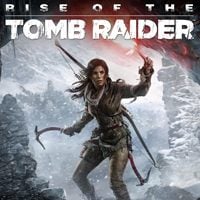Cam Tools for ROTTR - Alternative for Cinematic Tools is a mod for Rise Of The Tomb Raider, created by Hattiwatti.
Description:
This tool was created using IGCS or Injectable Generic Camera System by Frans Bouma. This is alternative cam tools for Cinematic Tools.
cinetools.xyz - Cinematic Tools for ROTTR isn't working and only 1 way to enable Photo-Mode is using this Cam Tools.
Right click Rise of the Tomb Raider go to "Properties" -> "Betas" and select build 811.3. Some files will be downloaded. Cam tool working only on this version and below.
Using this Cam Tools is easy:
1. Run Game.
2. Run IGCSInjector.exe
3. Make awesome screenshots.
Hotkeys
You can use this tools via gamepad, this is much easier way.
Keyboard:
INSERT - Toggle camera
DELETE - Disable input, useful if you want to move the camera with a controller.
HOME - Issue a command. Available commands: speed <value>, rotspeed <value>, rollspeed <value>
END - Toggle time freeze. Can be buggy.
PAGE UP/DOWN - Change FoV
NUMPAD 8/5, 4/6, 7/9 - Move the camera
NUMPAD 1/3, ARROW KEYS - Rotate the camera
Gamepad:
Left Thumb - Move
Right Thumb - Rotate
Shoulders - Roll
Thumb Buttons - Change FoV
Original speed values:
Movement speed = 100
Rotation speed = 0.4
Roll speed = 0.15
Also you can enable Depth of Field:
DoF structure can be found by searching 8 bytes 140CFE560 that should result to 1 hit
Here are my guesses what the values are
+0x60 - Focal length
+0x64 - Near strength?
+0x68 - Near blur area length
+0x6C - Near start from focal length
+0x70 - Far strength?
+0x74 - Far blur area length
+0x78 - Far start from focal length
+0x98 - Edge blur?
+0x9C - Vignette blur something
+0xA0 - Vignette blur start?
+0xA4 - ?????? strange effect Vignette blur strength?
Alternative Depth of Field enable:
Much easier way to enable DoF is use NVidia Ansel, if you need DoF for gameplay - use NVidia FreeStyle.
- Last update: Tuesday, March 31, 2020
- Genre: Action
- File size: 217.6 KB