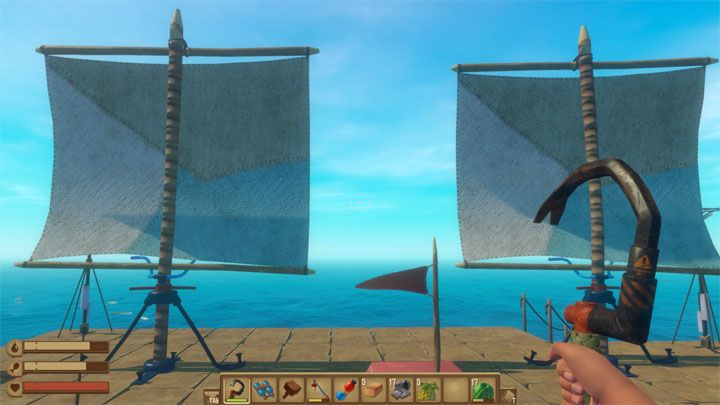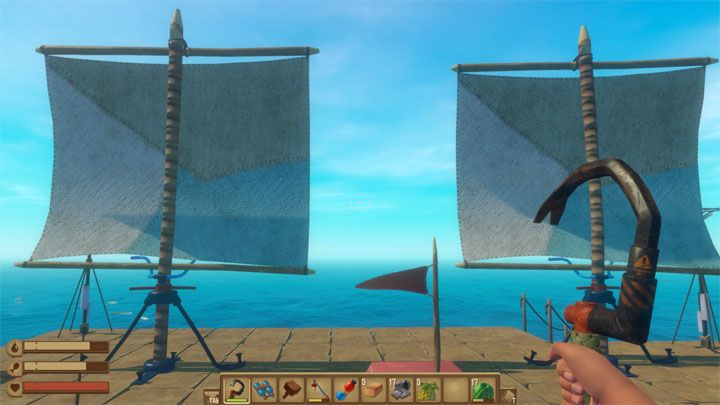
Enhanced Sails is a mod for Raft, created by aedenthorn.
Description (in author’s own words):
Sails in the game only affect the direction of the raft, they don't actually boost the speed as far as I can see.
This mod attempts to make the sails act more like real sails, affecting the speed and stacking (more sails = more speed).
There's a lot of trigonometry involved and I confess I'm not sure this mod does exactly what it should, but it does seem to work as expected.
There's an option to increase the speed boost given by each sail, but be careful setting it too high, I think you might fall off the edge of the world :)
This mod uses Unity Mod Manager. UMM doesn't natively support Raft yet, but you can add it manually by editing the file UnityModManagerConfig.xml in the UMM program directory. Just add the following lines at the very end before the closing </Config> tag:
<GameInfo Name="Raft">
<Folder>Raft</Folder>
<ModsDirectory>Mods</ModsDirectory>
<ModInfo>Info.json</ModInfo>
<GameExe>Raft.exe</GameExe>
<EntryPoint>[UnityEngine.UIModule.dll]UnityEngine.Canvas.cctor:Before</EntryPoint>
<StartingPoint>[Assembly-CSharp.dll]StartMenuScreen.Start:After</StartingPoint>
<UIStartingPoint>[Assembly-CSharp.dll]StartMenuScreen.Start:After</UIStartingPoint>
</GameInfo>
So the end of the flie will now look like this:
<GameInfo Name="Metal Unit">
<Folder>Metal Unit</Folder>
<ModsDirectory>Mods</ModsDirectory>
<ModInfo>Info.json</ModInfo>
<GameExe>MetalUnit.exe</GameExe>
<EntryPoint>[UnityEngine.UIModule.dll]UnityEngine.Canvas.cctor:After</EntryPoint>
<StartingPoint>[Assembly-CSharp.dll]TitleMenuController.Awake:After</StartingPoint>
</GameInfo>
<GameInfo Name="Raft">
<Folder>Raft</Folder>
<ModsDirectory>Mods</ModsDirectory>
<ModInfo>Info.json</ModInfo>
<GameExe>Raft.exe</GameExe>
<EntryPoint>[UnityEngine.UIModule.dll]UnityEngine.Canvas.cctor:Before</EntryPoint>
<StartingPoint>[Assembly-CSharp.dll]StartMenuScreen.Start:After</StartingPoint>
<UIStartingPoint>[Assembly-CSharp.dll]StartMenuScreen.Start:After</UIStartingPoint>
</GameInfo>
</Config>
Once you have done this, you can open UMM and install it for Raft by showing it where the Raft exe file is (probably in your steam library folder).
Once UMM is installed for Raft, install this mod through UMM.
- Last update: Monday, June 1, 2020
- Genre: Simulation
- File size: 8.5 KB