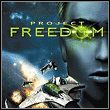Widescreen & FOV Fix is a mod for Project Freedom, created by AlphaYellow
Description:
The project adds full support for high widescreen resolutions, avoiding an ugly stretched screen, and also fixes the FOV (Field of View/Width of View).
Instructions:
This archive contains modified exe files that fix the field of view issue in Project Freedom (2004), as the game stretches the image at aspect ratios wider than 4:3.
Supported aspect ratios: 5:4, 1.85:1, 2.39:1, 2.76:1, 12:3, 15:4, 15:9, 16:9, 16:10, 21:9 (2560x1080), 21:9 (3440x1440), 21:9 (3840x1600), 32:9, 32:10, 45:9, 48:9 and 48:10.
How to use:
1. Extract the projectfreedom.exe file that corresponds to your aspect ratio to the main game folder, overwriting the original executable.
2. Set your resolution in the Windows Registry: <HKEY_CURRENT_USER\SOFTWARE\City Interactive\Project Freedom\V4D Direct3D Renderer>.
Instructions for other aspect ratios:
1. The hex location for horizontal FOV is in the address 002676B0.
2. Open one of the modded projectfreedom.exe files in a hex editor like HxD.
3. Press Ctrl+G and go to the offset address in step 1.
4. Highlight the 4 pairs of values after where the cursor is positioned after doing the search for the address.
5. Go to the "Data inspector" tab at the right side and paste the value in the "Single (float32)" row (The formula is (4 / 3) / aspect_ratio ; example: (4 / 3) / 1.33333 = 1).
6. Press Enter and save the file. Your new horizontal FOV will be saved permanently.
- Last update: Tuesday, May 7, 2024
- Genre: Simulation
- File size: 22.6 MB