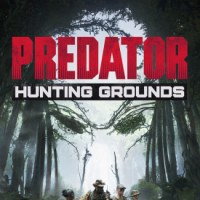Toggle HUD is a mod for Predator: Hunting Grounds, której autorem jest TheJanitor
Description:
This mod simply allows you to toggle all HUD elements on/off with a single key press (Caps Lock by default, but can be changed in d3dx.ini). Great for taking quick screenshots without having to go into the settings menu each time.
Warning: There are three minor bugs regarding the UI when this mod is installed.
Your stamina bar no longer shows how far it's drained. It'll always show a full blue bar, except when you fully empty it.
When looking at stats on weapons, all bars are shown full. As in, a gun's damage, accuracy, fire rate, etc. will appear to be 4/4 bars. This isn't actually the case, just another weird quirk from using the mod.
When your HP bar is partially full you'll no longer see the greyed out portion, you have to pay attention to where the white divider bar is positioned or just look at the HP number instead.
Instructions:
To install, simply extract all files into this folder location where you have the game installed:
Predator Hunting Grounds\SpaceFish\Binaries\Win64
In-game press Caps Lock to toggle the HUD on/off.
If you have an Xbox controller you can press the Guide button to toggle the HUD.
If you want to change the keybind, open d3dx.ini with the text editor of your choice and find this line:
"Key = caps" (line 160)
Replace "caps" with whichever key you want. Save the file and you're done.
- Last update: Sunday, July 10, 2022
- Genre: Action
- File size: 2.6 MB