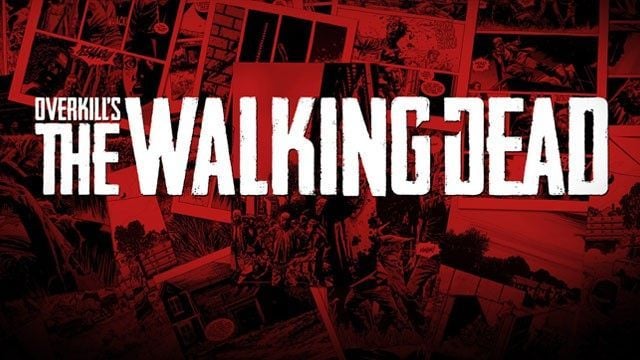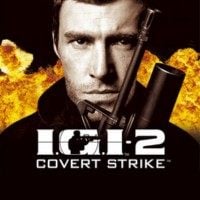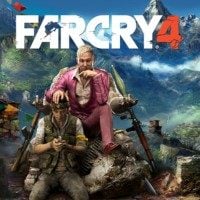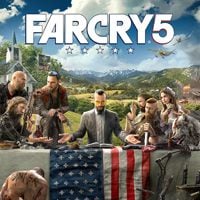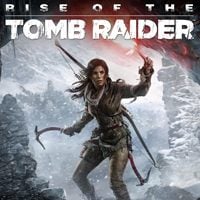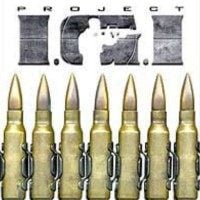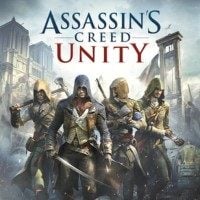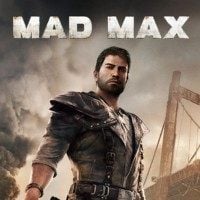In order to unpack this file after download, please enter the following password: trainer.
For unpacking files we recommend using a free software - 7-Zip.
This is a promo version of a trainer, which means that for free you can only activate one of the available functions. In order to access the rest of this trainer's functions, you will need to purchase its premium version at cheathappens.com and download its full version.
Activating this trainer
Press F1 at main menu.
Listen for 'Trainer Activated'.
Press desired hotkey. All hotkeys can be changed on the trainer.
Promo option:
Numpad 3: Set/Reset Stamina
Premium options
Available here: OVERKILL´s Walking Dead Trainer.
------------------------------------------------------------------------------------------------------------------------------
Numpad 1: Set/Reset Health
Numpad 2: Super Speed
Numpad 3: Set/Reset Stamina
Numpad 4: Unlimited Ammo
Numpad 5: No Reload
Numpad 6: Freeze Timer
Numpad 7: Unlimited Silencer
Numpad 8: Unlimited Place Planks / Easy Mission Parts
Numpad 9: Set Scrap
Numpad 0: Set Provisions
Numpad /: Set Equipment
Numpad *: Set Medicine
Numpad -: Set Blueprint
F1: Smoke Grenades
F2: Medkits
F3: Lockpicks
F4: Combat Crafting Items
F5: Zombies Don't Move
F6: Invisible to Zombies
F7: Super Damage
Notes
Numpad 1: Set/Reset Health - this is NOT unlimited health. But what the trainer will try to do is set your health to a very high value such that you can reset/sustain attacks much better. The best strategy is to use this every so often, and when you are being attacked by multiple zombies, to flee until the health has 'reset'.
Numpad 2: Super Speed - press this try and set your speed to the value shown in the trainer, enabling you to move faster.
Numpad 3: Set/Reset Stamina - this will try to set your stamina to a very high value so you don't run out of stamina when attacking and sprinting, etc.
Numpad 4: Unlimited Ammo - toggle on and most weapons you will have unlimited ammo.
Numpad 5: No Reload - toggle on and when you fire most weapons, the count in the current chamber will not decrease. If this is left on between missions or is on when the mission starts, your gun may appear to have no ammo. Toggle this back off, then reload, then toggle back on to get the ammo.
Numpad 6: Freeze Timer - best to NOT leave this on BEFORE you start round. Once you are in the game, toggle this on to allow you to have more time BEFORE the zombies attack, or during the game to allow you more time to complete the current task before the timer runs out.
Numpad 7: Unlimited Silencer - toggle this on and when you fire weapons that have a silencer, the silencer count will not decrease.
Numpad 8: Unlimited Place Planks / Easy Mission Parts - toggle on and you have unlimited planks or can place planks even when you don't have them. Also, this will allow you to place parts you don't have for certain mission roadblocks.
Numpad 9: Set Scrap - for this to work, you must first go to Georgetown camp. Then leave camp and go back to the MAP. Press this to set the amount to the value shown in the trainer. Then go back to Georgetown camp, and return back to the map again. You will see the value has changed. To lock the value, you need to spend some of the amount.
Numpad 0: Set Provisions - for this to work, you must first go to Georgetown camp. Then leave camp and go back to the MAP. Press this to set the amount to the value shown in the trainer. Then go back to Georgetown camp, and return back to the map again. You will see the value has changed. To lock the value, you need to spend some of the amount.
Numpad /: Set Equipment - for this to work, you must first go to Georgetown camp. Then leave camp and go back to the MAP. Press this to set the amount to the value shown in the trainer. Then go back to Georgetown camp, and return back to the map again. You will see the value has changed. To lock the value, you need to spend some of the amount.
Numpad *: Set Medicine - for this to work, you must first go to Georgetown camp. Then leave camp and go back to the MAP. Press this to set the amount to the value shown in the trainer. Then go back to Georgetown camp, and return back to the map again. You will see the value has changed. To lock the value, you need to spend some of the amount.
Numpad -: Set Blueprint - for this to work, you must first go to Georgetown camp. Then leave camp and go back to the MAP. Press this to set the amount to the value shown in the trainer. Then go back to Georgetown camp, and return back to the map again. You will see the value has changed. To lock the value, you need to spend some of the amount.
F1: Smoke Grenades - while in combat, press this to give you the amount shown in the trainer. You may have to use one to see the value has changed.
F2: Medkits - while in combat, press this to give you the amount shown in the trainer. You may have to use one to see the value has changed.
F3: Lockpicks - while in combat, press this to give you the amount shown in the trainer. You may have to use one to see the value has changed.
F4: Combat Crafting Items - while in combat, press this to give you the amount shown in the trainer. You may have to use one to see the value has changed. This will give you plenty of crafting items to craft things in combat.
F5: Zombies Don't Move - toggle on and the zombies remain where they are.
F6: Invisible to Zombies - toggle on and most zombies ignore you or do not attack. May work on some other entities in the game.
F7: Super Damage - WARNING! This makes the damage dealth in the game be VERY HIGH, which includes the enemy weapons or Zombie attacks! Make sure you have used the Set/Reset Health option first! This option works best on the human adversaries, and in most cases will kill them instantly. For zombies, you still need to shoot them in the head to kill them.
Important info
These scan exclusions in your security software might be necessary to run this trainer:
The trainer exe file (or the folder its stored in)
The "Work" folder located here:
C:\Users\[YOUR NAME]\Cheathappens\
Mute Hotkeys
To temporarily disable the Hotkeys, press CTRL-H after trainer is activated. You can use CTRL-H to re-activate the Hotkeys as well. You can also mute specific hotkeys by changing the hotkey you want to mute to 'NONE'.
VR Mode
- HTC Vive
Click on the VR MODE button. Trainer options will now be drawn as buttons. Activate the trainer as usual with your keyboard. Put your HTC Vive on and when you are ingame press the MENU button on the hand controllers to open the steam overlay. At the bottom you can click on the DESKTOP button and you can easily press options on the trainer with your hand controller now.
- Oculus Rift
As of now the oculus has no unique input device and uses keyboard or xbox controller. Both are support by the trainer already.
- Last update: Tuesday, November 13, 2018
- Genre: Action
- File size: 763.2 KB
Note: The cheats and tricks listed above may not necessarily work with your copy of the game. This is due to the fact that they generally work with a specific version of the game and after updating it or choosing another language they may (although do not have to) stop working or even malfunction.
Extra care should be taken with modifications, trainers, and other things that were not created by the game’s developers. In this case the possibility of malfunctioning or even damaging the game, which may necessitate reinstalling the game, is particularly high.